Google Ads, formerly known as Google AdWords, is a powerful advertising platform that allows businesses to display ads on Google’s search engine and partner websites. In 2023, Google Ads is more important than ever for businesses of all sizes, as it offers unparalleled reach and targeting options to connect with potential customers. We provide the Ultimate Guide on How to Run Google Ads in 2023.
In this guide, we will cover everything you need to know to run successful Campaign for How to Run Google Ads, from the basics of setting up your account to advanced strategies for optimizing your campaigns for conversions and maximizing ROI.
Table of Contents
Understanding the Google Ads Ecosystem
The Role of Keywords
Keywords are the foundation of any successful Google Ads campaign. They are the words and phrases that trigger your ads to appear when users search on Google. Effective keyword research and selection are vital for reaching the right audience.
Ad Formats and Extensions
Google Ads offers various ad formats and extensions to make your ads more engaging and informative. Ad extensions like sitelinks, callouts, and location extensions can help you stand out from the competition.
Targeting Options
Google Ads provides a range of targeting options, including geographic location, demographics, and even user behavior. Understanding these options is crucial for reaching the right audience.
Budgeting and Bidding Strategies
Determining your budget and bidding strategy is a critical step in running successful Google Ads campaigns. We’ll explore different budgeting approaches and bidding strategies to help you get the most out of your ad spend. Now that we’ve covered the fundamentals, let’s move on to setting up your Google Ads account.
Creating a Google Ads Account
To get started with Google Ads, you’ll need to create an account. Here’s how:

- Setting Up Your Account: Visit the Google Ads website and sign in with your Google account. Follow the on-screen prompts to create your first campaign.
- Billing and Payment Options: You’ll need to add billing information to your account. Google Ads offers various payment options, including credit cards and bank transfers.
- Navigating the Google Ads Dashboard: Familiarize yourself with the Google Ads dashboard
Keyword Research and Selection
Now that your Google Ads account is set up, it’s time to dive into keyword research and selection. This step is crucial for ensuring your ads are shown to the right audience. Here’s how to go about it:
Utilizing Keyword Planner
Google’s Keyword Planner is a powerful tool that helps you discover relevant keywords for your business. You can enter seed keywords related to your products or services, and the tool will provide suggestions along with data on search volume and competition.
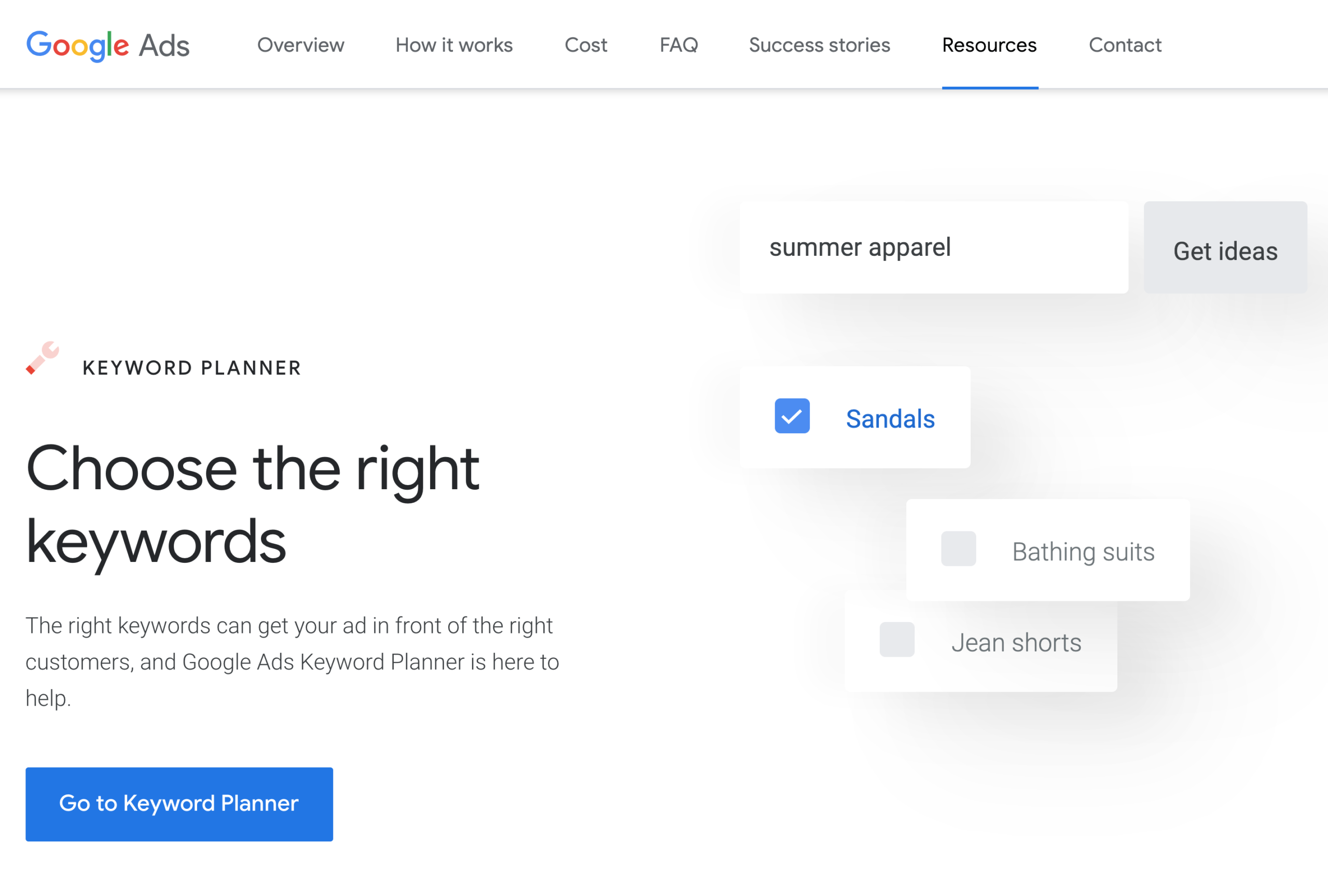
Long-Tail Keywords
Consider incorporating long-tail keywords into your campaign. These are specific, often longer phrases that indicate a higher level of user intent. Long-tail keywords can be less competitive and more likely to convert.
Negative Keywords
Don’t forget to include negative keywords in your campaign. These are words or phrases for which you don’t want your ads to appear. Negative keywords help you filter out irrelevant traffic and improve ad targeting.
Crafting Compelling Ad Copy
The success of your Google Ads campaign depends on the quality of your ad copy. Here are some tips for crafting compelling ads:

- The Art of Writing Persuasive Ads: Use persuasive language that highlights the benefits of your products or services. Focus on what sets you apart from the competition.
- Ad Extensions for Maximum Impact: Take advantage of ad extensions to provide additional information to users. Sitelink extensions, for example, allow you to showcase specific pages on your website.
Campaign Types and Goals
Google Ads offers various campaign types to suit your advertising goals. Let’s explore them:
Search Campaigns
Search campaigns are text-based ads that appear on Google’s search results pages when users enter relevant keywords. These are ideal for capturing users actively searching for products or services.

Display Campaigns
Display campaigns involve visual ads displayed on websites within Google’s Display Network. They can help you increase brand visibility and reach a broader audience.
Video Campaigns
Video ads are shown on YouTube and other video-sharing platforms. They are a powerful tool for engaging users through visual content.
Shopping Campaigns
If you’re an e-commerce business, shopping campaigns are designed for you. These ads showcase your products directly on Google’s search results pages, complete with images and prices.
Ad Scheduling and Budgeting
To make the most of your advertising budget, you need to consider ad scheduling and budgeting carefully. Here’s how:

Determining Your Daily Budget
Set a daily budget that aligns with your advertising goals. Google Ads allows you to control your spending to ensure you don’t exceed your budget.
Setting Campaign Start and End Dates
You can choose specific start and end dates for your campaigns. This is useful for running seasonal promotions or limited-time offers.
Optimizing Ad Campaigns for Conversions

Optimizing your Google Ads campaigns for conversions is crucial for achieving your business objectives. Here are some strategies to consider:
A/B Testing Ad Variations
A/B testing involves creating multiple ad variations to see which performs best. Test different headlines, ad copy, and visuals to find the winning combination.
Quality Score and Ad Ranking
Google assigns a Quality Score to your ads, which impacts your ad ranking and cost per click. Higher-quality ads are rewarded with better placement and lower costs.
Conversion Tracking
Set up conversion tracking to measure the actions users take after clicking on your ads. This helps you understand which ads are driving valuable actions, such as purchases or sign-ups.
The Power of Ad Extensions
Ad extensions enhance your ad’s visibility and relevance. Let’s explore some of the most effective ad extensions:

Sitelink Extensions
Sitelink extensions allow you to include additional links to specific pages on your website. Use them to direct users to the most relevant content.
Callout Extensions
Callout extensions enable you to highlight key selling points or offers within your ad. Use them to emphasize free shipping, discounts, or unique features.
Location Extensions
If you have physical locations, use location extensions to display your address, phone number, and a clickable “Get Directions” button directly in your ads.
Ad Targeting and Audience Segmentation
Precise ad targeting and audience segmentation can significantly boost the effectiveness of your campaigns. Consider the following:
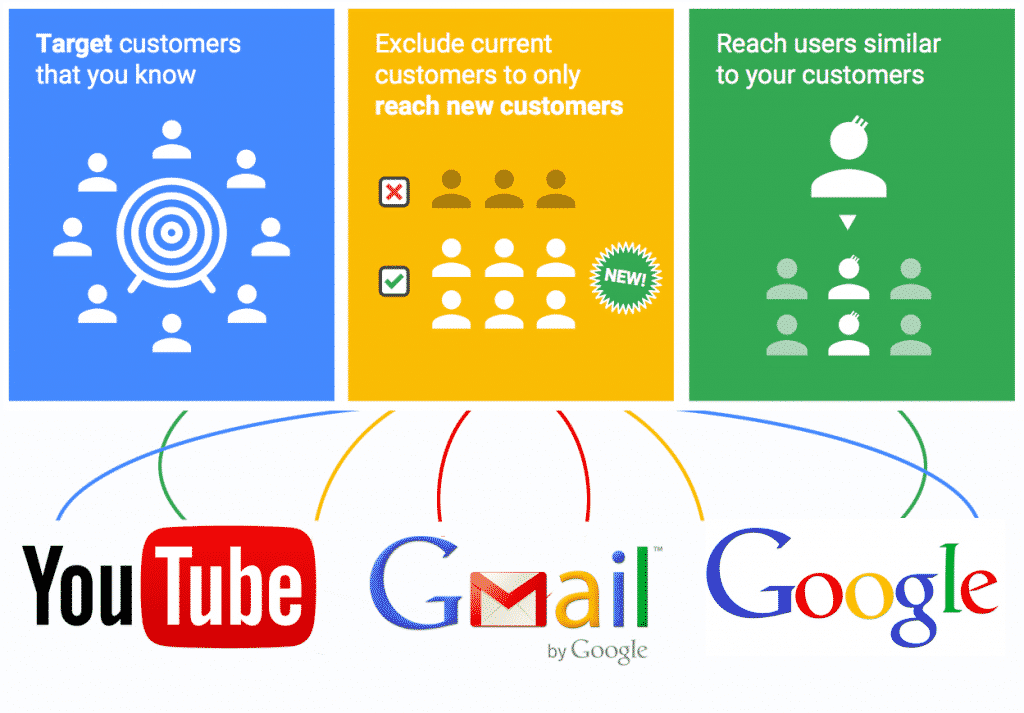
Demographics and Audience Insights
Use demographic targeting to reach users based on age, gender, income, and other factors. Audience insights can help you refine your targeting further.
Remarketing Strategies
Remarketing allows you to target users who have previously interacted with your website or ads. It’s a powerful way to re-engage potential customers.
Lookalike Audiences
Expand your reach by creating lookalike audiences based on your existing customer profiles. Google will find users with similar characteristics to your best customers.
Ad Performance Analysis
Regularly monitoring key metrics is essential for optimizing your campaigns. Here are some metrics to watch:
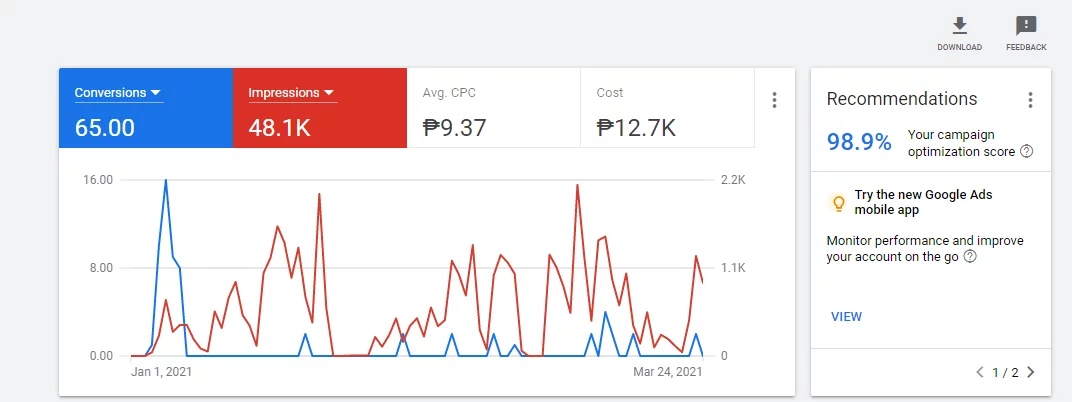
Monitoring Key Metrics
Keep an eye on metrics like click-through rate (CTR), conversion rate, and return on ad spend (ROAS). These indicators provide valuable insights into your campaign performance.
Google Analytics Integration
Integrate Google Ads with Google Analytics for in-depth data analysis. This integration allows you to track user behavior on your website and tie it back to your advertising efforts.
Ad Campaign Scaling
As your campaigns start to perform well, you may want to scale them for greater reach and impact. Here’s how:
Expanding Your Reach
Consider expanding your targeting criteria to reach a broader audience. Explore new keywords and demographics to identify untapped markets.
Scaling Budgets and Bids
If your campaigns are delivering positive results, consider increasing your budget and bids to capture more impressions and clicks.
Ad Policy Compliance
Google Ads has strict policies governing ad content. It’s crucial to adhere to these policies to avoid ad disapproval or account suspension. Here’s what you need to know:
Google Ads Policies
Review Google’s advertising policies to ensure your ads comply with their guidelines. Violating these policies can lead to ad disapproval.
Ensuring Ad Approval
Before launching your campaigns, make sure your ads are reviewed and approved by Google. This process ensures your ads meet quality and policy standards.
Mobile Optimization for Google Ads
Mobile devices play a significant role in today’s digital landscape. Ensure your ads are mobile-friendly with these tips:

Responsive Ads
Create responsive ads that adapt to different screen sizes and devices. This ensures a seamless user experience on mobile.
Mobile-Friendly Landing Pages
Optimize your landing pages for mobile users. Ensure fast loading times and a mobile-responsive design to reduce bounce rates.
Ad Campaign Maintenance and Troubleshooting
Even well-optimized campaigns may encounter issues. Here are some common problems and solutions:
Common Issues and Solutions
- Low Click-Through Rate (CTR): Improve ad relevance and quality to boost CTR.
- High Cost-Per-Click (CPC): Adjust bidding strategies and improve Quality Score.
- Low Conversion Rate: Optimize landing pages and ad targeting to increase conversions.
Conclusion for How to Run Google Ads in 2023
In 2023, Google Ads continues to be a dynamic and effective advertising platform. You want to more details click here the How to Rank Google Ads 2023 By following the strategies outlined in this guide, you can harness the full potential of Google Ads to drive traffic, conversions, and revenue for your business









Leave A Comment