Keyword research is vital for boosting your website’s visibility on search engines and attracting more organic traffic. Free keyword research tools are invaluable for gaining insights into user search behavior without any cost. In 2024, mastering these tools can greatly enhance your SEO strategy. This guide explores eight essential free keyword research tools that empower marketers to optimize their content effectively and improve their online presence.
Table of Contents
1. Google Keyword Planner
Google Keyword Planner is a tool provided by Google in its Google Ads platform. It’s mainly designed for advertisers to plan their ad campaigns effectively, but it’s also useful for anyone doing keyword research for free. Here’s what makes it useful:

Key Features
- Search Volume Data: This shows how many times a keyword is searched on average each month, helping you understand its popularity.
- Competition Level: Indicates how competitive a keyword is in Google Ads auctions, which can give you an idea of how hard it might be to rank for it.
- Keyword Suggestions: Gives you new keyword ideas based on terms related to your business or website.
How to Use Google Keyword Planner
- Access: Log in to your Google Ads account and find the Keyword Planner under “Tools & Settings.”
- Keyword Research:
- Enter a keyword related to your business, like “free keyword research tools.”
- See the suggestions and filter them based on how many people search for them and how competitive they are.
- Analysis:
- Look at trends to see if a keyword is more popular at certain times.
- Check the competition to choose keywords that might be easier to rank for.
Pros and Cons
- Pros:
- Accurate Data: Provides reliable information from Google’s search database.
- Integration: Works seamlessly with Google Ads.
- Free to Use: No extra cost if you have a Google Ads account.
- Cons:
- Focused on Ads: It’s more geared toward paid advertising, but still helpful for SEO.
- Basic Features: Advanced options might need other tools for deeper analysis.
In short, Google Keyword Planner is a great free keyword researching tool finding keywords that can boost your website’s visibility in search results, whether you’re running ads or focusing on organic SEO.
2. Ubersuggest
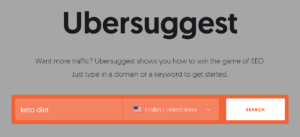
Key Features
- Keyword Suggestions: Generates a wide array of keyword ideas related to your topic.
- Search Volume Data: Provides insights into how often keywords are searched.
- SEO Difficulty: Estimates the competition level for each keyword.
- Competitive Analysis: Shows domain authority and backlink data for top-ranking pages.
How to Use Ubersuggest?
- Enter Your Keyword: Start by entering “free keyword research tools” or any related term.
- Explore Keyword Ideas: Ubersuggest will display a list of related keywords along with their search volumes and SEO difficulties.
- Analyze Competitors: Review the domain authority and backlinks of top-ranking pages to gauge competition.
- Refine Your Strategy: Use the data to choose relevant keywords that can improve your site’s SEO performance.
Advantages and Limitations
- Advantages:
- Easy-to-use interface suitable for beginners.
- Provides comprehensive keyword insights and competitive analysis.
- It helps in identifying low-competition keywords.
- Limitations:
- The free version has daily query limits.
- Some advanced features require a paid subscription.
3. AnswerThePublic
AnswerThePublic is one of the unique and free keyword research tools that helps uncover what people are searching for online. Here’s how it can assist you:

Unique Features
- Visual Keyword Exploration: Presents keyword suggestions in a visually appealing format based on questions, prepositions, and comparisons.
- Comprehensive Insights: Provides a broad range of keyword variations and related queries.
- Content Ideas: Offers inspiration for creating relevant and engaging content based on popular queries.
How to Use AnswerThePublic?
- Enter Your Topic: Start by entering “free keyword research tools” or any related topic.
- Explore Results: AnswerThePublic generates a visualization of questions, comparisons, and other queries related to your topic.
- Discover Insights: Analyze the suggested keywords to understand what users are searching for and tailor your content strategy accordingly.
- Generate Content Ideas: Use the insights to create content that addresses popular queries and provides value to your audience.
Pros and Cons
- Pros:
- User-friendly interface with visual representations.
- Provides a wide array of keyword suggestions.
- It helps in understanding user intent and generating content ideas.
- Cons:
- The free version has limitations on daily searches.
- Limited depth of data compared to paid tools.
Answer The Public is a valuable tool for discovering user questions and refining content strategies related to free keyword research tools.
4. Keyword Tool
Keyword Tool is a versatile free tool that helps uncover valuable keyword insights for SEO and content creation. Here’s what you need to know:
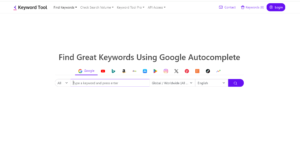
Overview of Keyword Tool
- Keyword Generation: Generates keyword ideas from multiple search engines, including Google, YouTube, Bing, Amazon, and more.
- Search Volume Data: Provides estimated search volumes for keywords.
- Keyword Trends: Highlights keyword trends and popularity over time.
- Competitive Analysis: Offers insights into keyword competitiveness and suggested bid prices (CPC).
How to Use Keyword Tool?
- Enter Your Seed Keyword: Start by entering “free keyword research tools” or any relevant keyword.
- Select Your Platform: Choose the search engine or platform you want to generate keyword ideas from (e.g., Google, YouTube, Amazon).
- Explore Keyword Suggestions: The keyword Tool will display a list of related keywords along with their search volumes and trends.
- Analyze Competitiveness: Assess the competition level and suggest bid prices to prioritize your keyword strategy.
Advantages and Limitations
- Advantages:
- Provides keyword suggestions from various platforms.
- Offers insights into keyword trends and competitiveness.
- Helps in optimizing content for SEO and PPC campaigns.
- Limitations:
- The free version may have limited access to some advanced features.
- Some data insights may require a paid subscription.
5. Google Trends
Google Trends allows users to track search interest trends over time for free keyword research tools. It offers insights into keyword popularity, related queries, and regional interest variations.

How to Use Google Trends?
Track Trends: Monitor the popularity of free keyword research tools over specific periods.
Compare Keywords: Compare different tools to understand which ones are trending.
Explore Related Topics: Discover related queries and topics to enhance your keyword strategy.
Pros and Cons
Pros
Free Access: Easily accessible to all users without cost.
Real-time Data: Provides current and up-to-date insights into keyword popularity.
Geographical Insights: Shows regional variations in interest for specific tools.
Cons
- Limited Historical Data: Historical data may be limited depending on the tool or keyword.
- General Insights: Offers general trends but may not provide in-depth analysis for niche topics.
- Dependency on Search Data: Accuracy depends on the availability and relevance of search queries related to free keyword research tools.
Google Trends is a valuable tool for understanding the popularity and geographic variations of free keyword research tools. By leveraging its features, marketers and SEO professionals can make informed decisions to optimize their keyword strategies and enhance their online visibility effectively.
6. WordStream Free Keyword Tool
WordStream’s Free Keyword Tool helps you find relevant keywords to boost your SEO efforts. Here’s how it works:
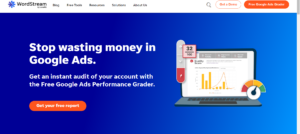
Main Features
- Generates a list of related keywords based on your topic.
- Provides estimates of how often these keywords are searched.
- Offers insights into keyword competitiveness and cost per click (CPC).
How to Use It?
- Enter a word related to your field or industry.
- Review the suggested keywords, their search volumes, and CPC data.
- Understand the competition level to prioritize your SEO strategy.
- Select keywords that align with your goals and optimize your content accordingly.
Advantages and Limitations
- Advantages:
- User-friendly interface.
- Provides valuable keyword insights.
- Helps optimize content for better search engine visibility.
- Limitations:
- The free version may have limited features.
- Requires a Google Ads account for detailed CPC data.
7. Ahrefs

Ahrefs provides essential free keyword research tools:
Keyword Explorer: Analyzes search volume, and keyword difficulty, and suggests related terms.
Backlink Analysis: Tracks backlinks, referring domains, and anchor texts.
Competitor Research: Compares SEO metrics with competitors to uncover insights.
How to Use Ahrefs?

Keyword Research: Enter keywords to discover search volume and difficulty.
Backlink Audit: Analyze your site’s backlink profile for SEO improvement.
Competitor Analysis: Compare SEO strategies to identify opportunities and gaps.
8. Wordtracker
Wordtracker is a valuable tool for finding keywords that can boost your SEO and content strategy.
![]()
Key Features:
- Extensive Keyword Database: Access a large collection of keywords.
- Keyword Suggestions: Get ideas based on your seed keyword.
- Search Volume and Competition: See how often keywords are searched and how tough the competition is.
- Related Keywords: Discover keywords related to your main search.
- Competitor Analysis: Find out what keywords your competitors are using.
How to Use Wordtracker?
- Sign Up and Log In:
- Create an account on the Wordtracker website and log in.
- Enter Your Seed Keyword:
- Type “free keyword research tools” into the search bar.
- Analyze Keyword Suggestions:
- Look at the list of suggested keywords related to “free keyword research tools.”
- Check the search volume and competition for each keyword.
- Check Search Volume and Competition:
- Focus on keywords with high search volume and low competition to improve your chances of ranking.
- Explore Related Keywords:
- Use the related keywords feature to find more keyword ideas around “free keyword research tools.”
- Perform Competitor Analysis:
- Enter your competitors’ URLs to see what keywords they rank for and adjust your strategy accordingly.
- Create Your Keyword List:
- Make a list of the best keywords you found, including “free keyword research tools” and other related terms.
Conclusion
In conclusion, using free keyword research tools is essential for improving your website’s SEO performance. These tools provide valuable insights into what people are searching for online, helping you discover relevant keywords to attract more visitors organically. Whether you’re using Google Keyword Planner for detailed data, Ubersuggest for easy-to-understand suggestions, or Soovle for insights from multiple platforms, each tool offers unique benefits for optimizing your content.
By incorporating these tools into your SEO strategy, you can identify competitive keywords, understand search trends, and create content that resonates with your audience. Remember, effective SEO isn’t just about keywords but understanding user intent and delivering valuable information.
Continuously exploring and utilizing these tools will empower you to enhance your website’s visibility and drive
Author-Raji mol
Learner of DigiSkillz, Digital Marketing Institute in Kochi.



Leave A Comment