In the constantly changing landscape of digital marketing, Search Engine Optimization (SEO) plays a key role in attracting organic traffic to your website. While there are various aspects of SEO, on-page SEO plays a vital role in ensuring that your website ranks well in search engine results pages (SERPs). On-page SEO focuses on refining individual web pages to improve their ranking in search engine results and enhance the overall user experience. This On-Page SEO Checklist will guide you through the essential elements of on-page SEO, ensuring that every page on your website is optimized for maximum visibility and performance.
1. Understanding On-Page SEO
On-page SEO entails refining the content and HTML code of individual web pages to boost their rankings and enhance the user experience. This contrasts with off-page SEO, which emphasizes external elements like backlinks and social media signals. On-page SEO ensures that your web pages are search engine-friendly, making it easier for search engines to crawl and index your content.
Key on-page SEO factors encompass keyword targeting, content quality, user engagement, page load speed, and mobile compatibility. By focusing on these elements, you can improve your website’s visibility and performance. Use this **On-Page SEO Checklist** to guide your optimization efforts and ensure that every page on your website is fully optimized for search engines and users alike.
2. Keyword Research and Optimization
Extensive keyword research is fundamental to achieving success in on-page SEO. It involves identifying the key search terms that your audience uses, allowing you to optimize your content to align with their needs and improve search engine rankings. It entails discovering the phrases and terms that your target audience is searching for when looking for information, products, or services related to your business. By analyzing these search queries, you can adjust your content to address their needs, increasing your likelihood of achieving higher rankings in search engine results.
Focusing on the right keywords allows you to tailor your content to your audience’s needs and achieve better rankings in search results. Follow these steps for effective keyword research as part of your On-Page SEO Checklist:
Steps for Keyword Research:
- Identify Core Keywords: Begin by generating a list of general topics relevant to your business.
- Use Keyword Tools: Tools like Google Keyword Planner, Ahrefs, SEMrush, and Ubersuggest can help you find related keywords and their search volume.
- Analyze Search Intent: Understand the intent behind the keywords—whether users are looking for information, making a purchase, or seeking a service.
- Long-Tail Keywords: Focus on long-tail keywords (phrases with 3+ words) as they often have lower competition and higher conversion rates.
Keyword Optimization Tips:
- Primary Keyword in Title: Ensure that your target keyword appears in the page title.
- Keyword in URL: Include your primary keyword in the URL for better search engine recognition.
- Keyword Density: Ensure that your keywords are integrated naturally into the content, maintaining a balanced frequency without overusing them (steer clear of keyword stuffing).
3. Title Tags Optimization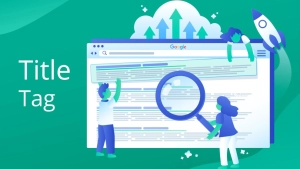
4. Meta Descriptions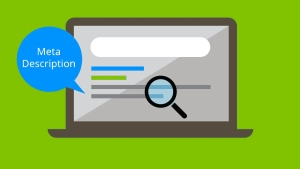
- Meta descriptions are brief overviews displayed beneath the title tag in search engine results. While they don’t directly affect rankings, they play a significant role in influencing CTR.Best Practices for Meta Descriptions:
- Length: Ensure meta descriptions are between 150-160 characters to prevent them from being cut off.
- Keyword Usage: Incorporate the target keyword seamlessly into the description in a way that feels organic and relevant.
- Engaging Language: Use action verbs and clear calls to action (CTAs) to motivate users to click.
- Unique for Each Page: Write unique meta descriptions for each page on your website.
For a comprehensive approach, include meta descriptions as part of your On-Page SEO Checklist to ensure all critical elements are optimized for search engines and user engagement.
5. Header Tags (H1, H2, H3, etc.)
Header tags (H1, H2, H3, etc.) are HTML elements used to arrange and format the headings and subheadings in your content. They assist search engines in interpreting the organization of your content and enhance the user experience by making the text easier to read.
Best Practices for Header Tags:
- Use a Single H1 Tag: The H1 tag should be dedicated to the main heading of the page and must contain the primary keyword
- Organize Content with H2 and H3 Tags: Use H2 for subheadings and H3 for further subdivisions to create a clear content hierarchy.
- Include Keywords: Naturally incorporate keywords in header tags, but avoid keyword stuffing.
6. URL Structure and Optimization
A clear and informative URL structure is crucial for both user experience and SEO.URLs that are simple and straightforward make it easier for both search engines and users to understand the content of the page.
Best Practices for URL Optimization:
Here’s another version of your paragraph incorporating On-Page SEO Checklist, while following SEO best practices for URLs:
Use Descriptive URLs: Make sure your URL includes relevant keywords like On-Page SEO Checklist to clearly indicate what the page is about, helping both users and search engines understand the content.
Keep It Short and Simple: Keep your URLs concise and readable. Avoid long, complicated URLs that may be difficult for users to remember or for search engines to interpret.
Use Hyphens to Separate Words: Always use hyphens (-) instead of underscores (_) to separate words in your URL. This makes it easier for search engines to parse the URL and rank it properly.
Avoid Special Characters: Avoid using special characters such as &, %, or $ in your URL as they can cause issues with search engines and create a less user-friendly experience.
7. Content Optimization
Content is the heart of on-page SEO. High-quality, engaging, and informative content is key to ranking well and providing value to your audience.
Content Optimization Tips:
- Write for Your Audience: Create content that addresses the needs, questions, and pain points of your target audience. When crafting your On-Page SEO Checklist, ensure that it is directly relevant to the interests and challenges of your readers.
- Use Keywords Naturally: Incorporate your target keywords, like On-Page SEO Checklist, naturally within the content. Avoid keyword stuffing and focus on creating a seamless, reader-friendly experience.
- Content Length: Longer content (1,500+ words) often performs better in search results, but ensure it remains valuable and relevant. In your On-Page SEO Checklist, provide enough detail to fully address the topic without overwhelming your audience.
- Multimedia: Enhance your content with images, videos, infographics, and other multimedia. This will engage users and improve the overall user experience, especially when explaining key steps in your On-Page SEO Checklist.
- Refresh Content Frequently: Keep your content fresh and up-to-date by consistently adding new information. Regularly update your On-Page SEO Checklist to reflect the latest best practices and trends.
8. Internal Linking Strategy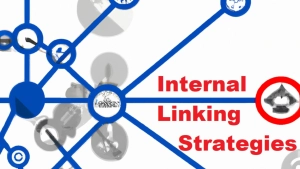
Internal linking involves creating links to other pages within your own website. This helps search engines discover more of your content and improves the overall user experience by guiding visitors to related information.
Best Practices for Internal Linking:
9. Image Optimization
Images are crucial for enhancing user experience and improving SEO. Optimizing images can improve page load times and help search engines understand the content of the images.
Image Optimization Tips:
- Use Descriptive File Names: Name image files descriptively using relevant keywords.
- Alt Text: Include descriptive alt text for all images, which helps search engines understand the image content.
- Optimize Images: Lower image file sizes without compromising quality to enhance page load speed.
- Flexible Design: Use a responsive layout that adjusts to different screen sizes.
10. Mobile-Friendliness
As mobile device usage grows, ensuring your website is mobile-friendly is vital for SEO. Google utilizes mobile-first indexing, which means it primarily relies on the mobile version of your site for ranking and indexing.
Mobile Optimization Tips:
- Flexible Layout: Use a responsive design that adjusts to different screen sizes.
- Evaluate Mobile Usability: Consistently test your website across different mobile devices to ensure a smooth user experience.
- Enhance Touch Elements: Make sure buttons and links are sufficiently large for easy tapping on mobile devices.
11. Page Speed Optimization
Page speed is a key element for both user experience and SEO performance. Pages that load slowly can result in increased bounce rates and diminished rankings.
Tips for Improving Page Speed:
- Use Caching: Implement browser caching to speed up page loading times for repeat visitors.
- Optimize CSS, JavaScript, and HTML: Eliminate redundant code to decrease file sizes.
- Optimize Images: Compress images to reduce load times.
- Implement a Content Delivery Network (CDN): Spread content across various servers to enhance delivery speed.
12. User Experience (UX) and Engagement
User experience (UX) directly impacts SEO. A website that provides a positive user experience is more likely to retain visitors, reduce bounce rates, and increase conversions.
Best Practices for UX:
- User-Friendly Navigation: Make sure your website is simple to navigate with a well-organized menu and intuitive design.
- Engaging Content: Provide high-quality, valuable content that keeps users engaged.
- Clear Calls to Action (CTAs): Use CTAs to guide users towards desired actions (e.g., purchasing, subscribing, etc.).
13.Schema Markup and Structured Data
Schema markup is a form of structured data that helps search engines better understand the content on your page.
By adding schema markup, you can enhance your search result listings with Rich snippets, like star ratings, product prices, and additional details.
Benefits of Schema Markup:
- Rich Snippets: Schema markup can help your page stand out in search results with additional information.
- Enhanced CTR: Rich snippets typically result in higher click-through rates.
- Improved Indexing: Structured data aids search engines in indexing your content more efficiently.
14. Social Sharing Integration
Social signals, though not a direct ranking factor, can impact your SEO efforts. Integrating social sharing buttons on your pages makes it easy for users to share your content, which can drive traffic and increase visibility.
Best Practices for Social Sharing:
- Add Social Buttons: Include social sharing buttons on blog posts, product pages, and other key content.
- Promote Sharing: Request users to share your content if they find it helpful.
- Optimize for Social Media: Use Open Graph tags and Twitter cards to control how your content appears when shared on social platforms.
15. Tracking and Analytics
To measure the effectiveness of your on-page SEO efforts, you need to track your performance using tools like Google Analytics and Google Search Console. These tools provide insights into your traffic, user behavior, keyword rankings, and more.
Key Metrics to Track:
- Natural Traffic: Track the amount of traffic you’re getting from search engines.
- Bounce Rate: An elevated bounce rate could indicate a subpar user experience or content that lacks relevance.
- Keyword Rankings: Track your rankings for target keywords to see if your SEO efforts are paying off.
Conclusion
On-page SEO is a vital component of your overall SEO approach. By following this checklist and optimizing each element of your web pages, you can improve your chances of ranking higher in search rankings and improving the user experience. Keep in mind that SEO is a continuous process, so it’s important to regularly review and refresh your content to stay aligned with search engine algorithms and industry developments.
Author: Favas
Learner of Digiskillz, Digital marketing course in Kottakkal


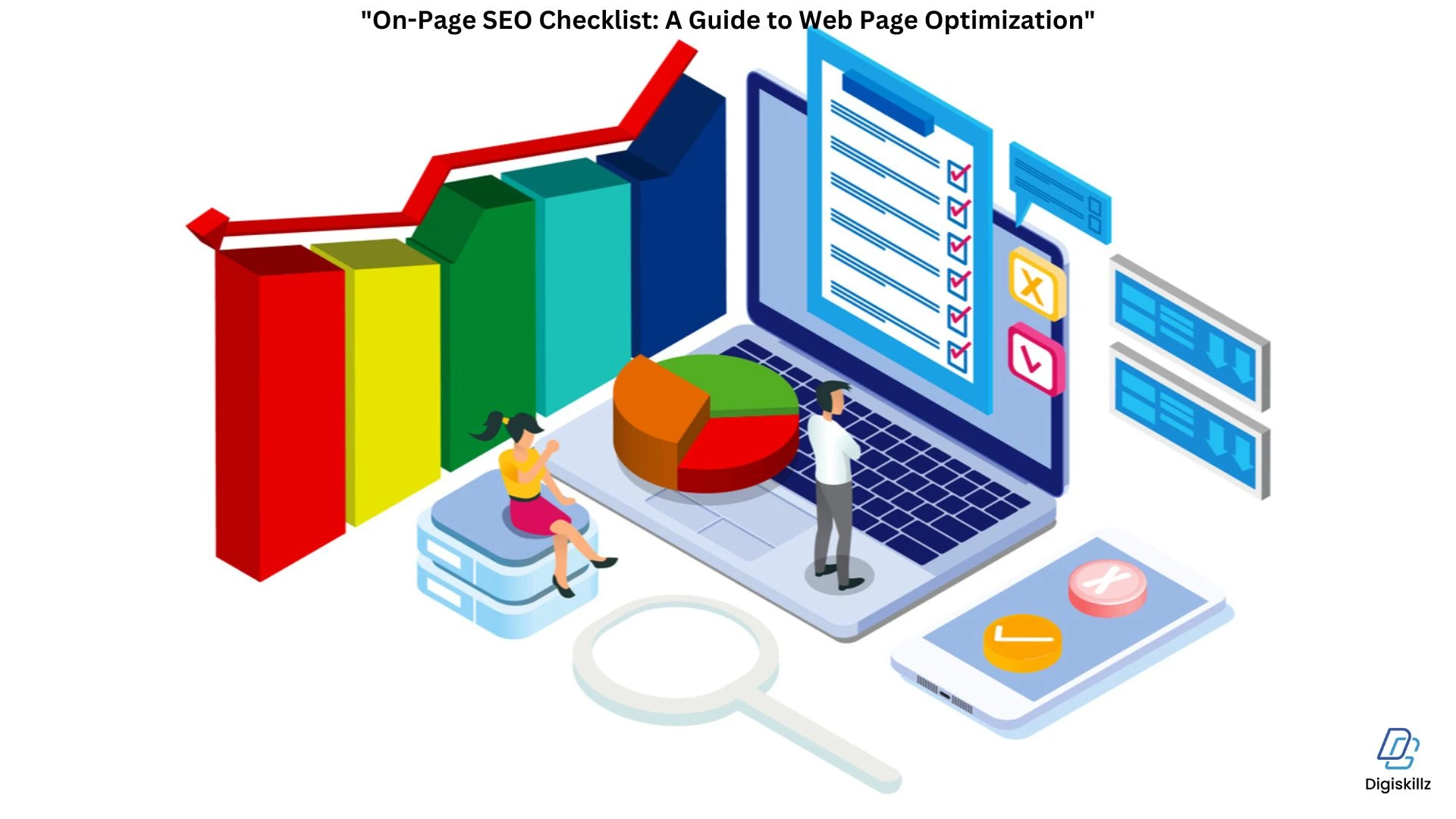


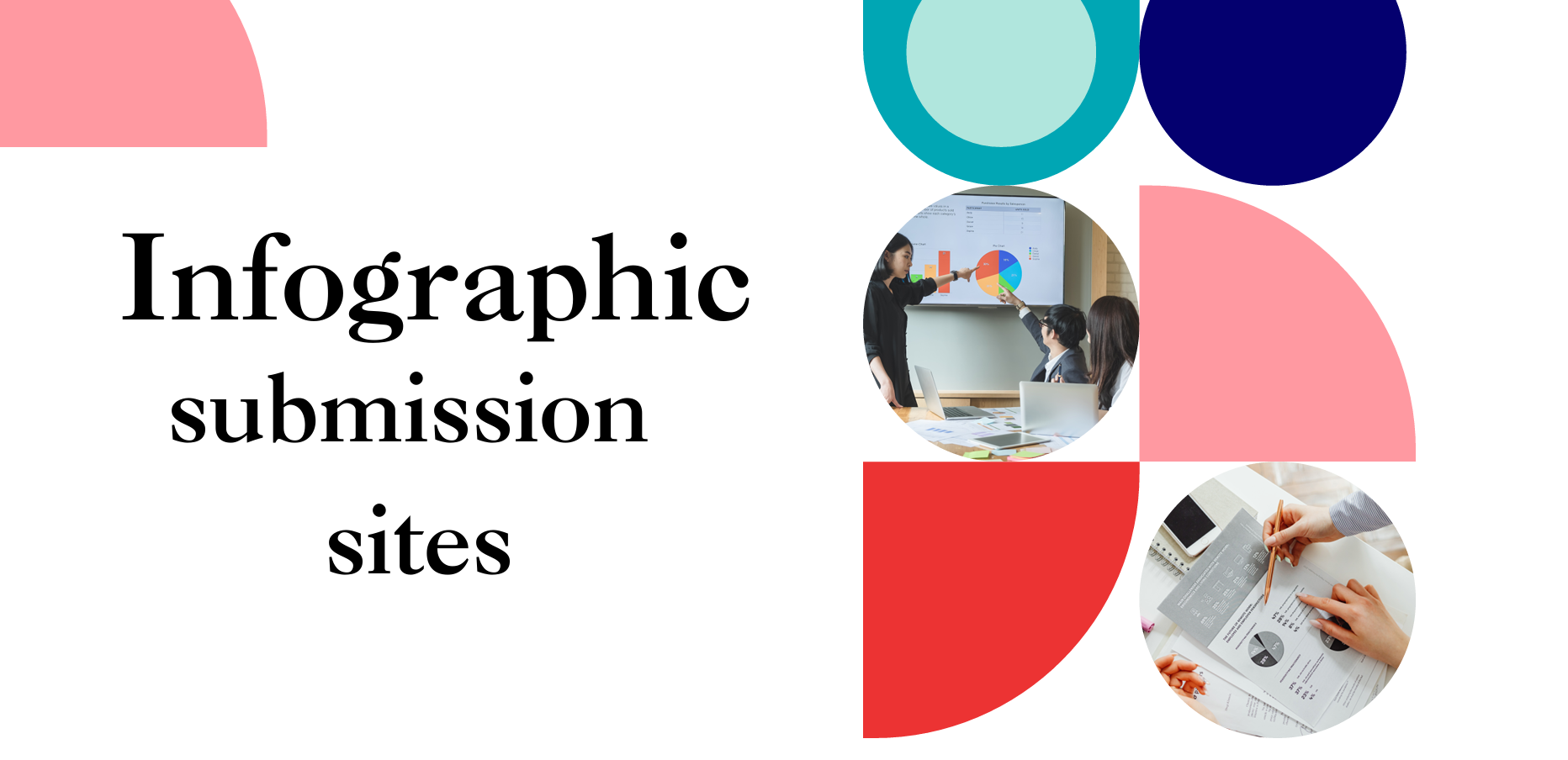
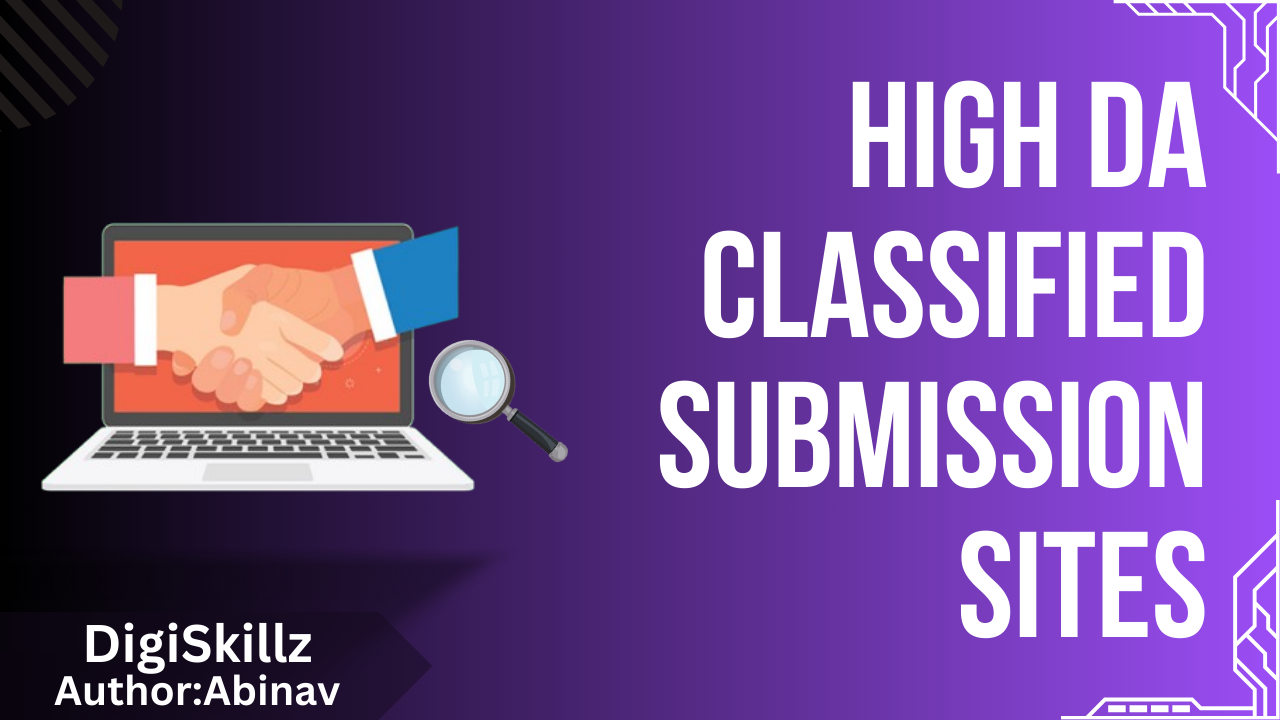



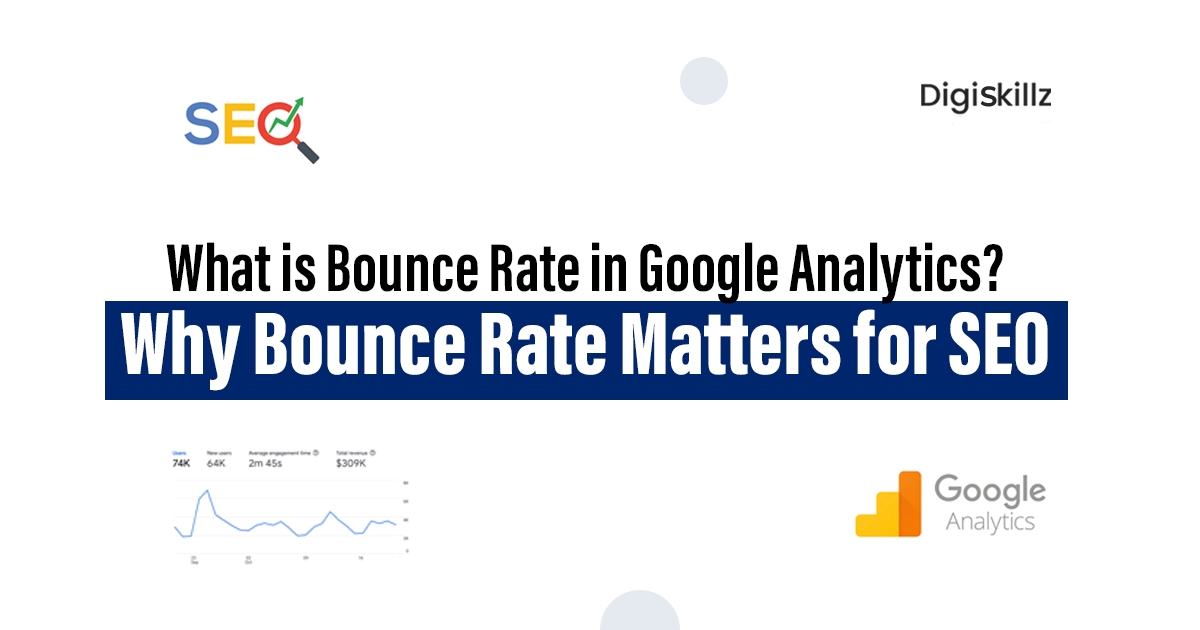
Leave A Comment