With so much content online, simply hitting ‘publish’ no longer guarantees results. To succeed in SEO, you need data-driven decisions—and that’s where Google Analytics becomes your secret weapon. While it doesn’t directly impact your search engine rankings, it helps you track, measure, and optimize the performance of your SEO strategies.
In this in-depth guide, you’ll learn how to use Google Analytics to improve SEO, uncover hidden opportunities, and enhance your website’s visibility in search results.
Table of Contents
Why Knowing How to Use Google Analytics to Improve SEO Is Essential
Understanding how to use Google Analytics to improve SEO is key to making smarter, data-driven decisions for your website. Google Analytics provides valuable insights into who your visitors are, how they find you, and what they do once they land on your site. With this information, you can fine-tune your SEO strategies based on facts—not guesswork.

How to Use Google Analytics to Improve SEO Effectively
Learning how to use Google Analytics to improve SEO is crucial for making informed, strategic decisions. While Google Analytics doesn’t directly boost your rankings, it equips you with the data needed to refine and optimize your SEO efforts.
Here’s how it helps improve your SEO strategy:
- Understand how users are discovering your website.
- Identify which pages perform best in organic search.
- Spot where users are dropping off or losing interest.
- See which keywords and queries are driving traffic (via Search Console integration).
- Track which pages lead to the most conversions.
Pro Tip: To get a complete picture of your SEO performance, connect Google Analytics with Google Search Console for deeper keyword and ranking insights.
Step 1: Set Up Google Analytics to Start Improving SEO
The first step in learning how to use Google Analytics to improve SEO is making sure that Google Analytics 4 (GA4) is properly set up. Without accurate tracking in place, your SEO insights will be incomplete or unreliable.
Here’s how to get started:
- Create a GA4 Property: Visit analytics.google.com and set up a new property for your website.
- Install the Tracking Code: Add the GA4 tracking tag to your WordPress site using a plugin like Site Kit by Google or manually through your theme’s header.
- Link to Google Search Console: Integrating Search Console allows you to view key SEO metrics like search queries, click-through rates, impressions, and average search positions directly in Google Analytics.
Set Up Key Events and Conversions: Track important actions such as form submissions, newsletter sign-ups, downloads, or product purchases to evaluate how your SEO efforts lead to real results.
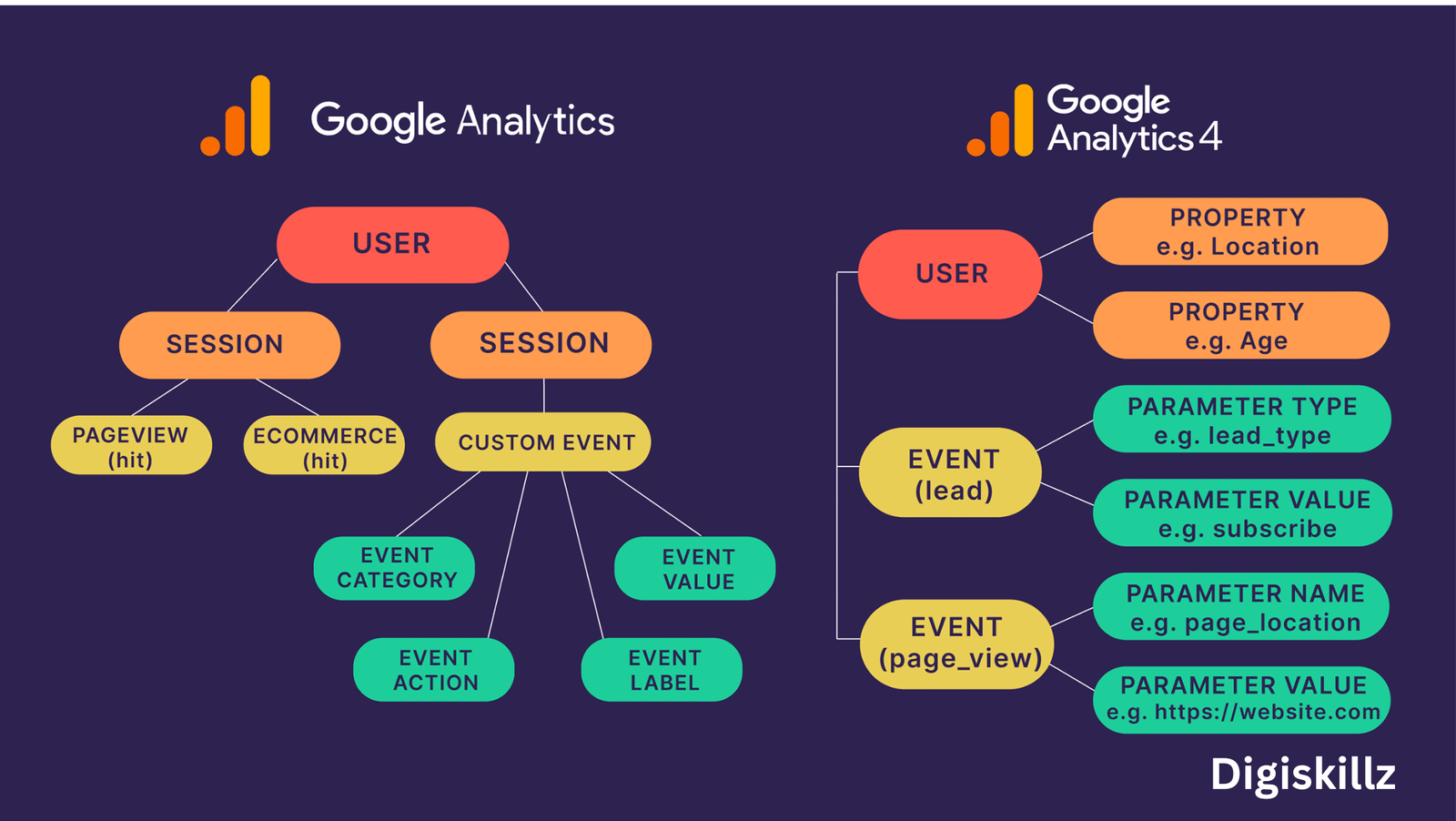
Step 2: Monitor Organic Traffic Trends with Google Analytics
A key part of understanding how to use Google Analytics to improve SEO is tracking your organic traffic over time. By analyzing these trends, you can see whether your SEO strategies are driving real growth or need adjustment.
Where to find this report:
Reports → Acquisition → Traffic Acquisition → Session Default Channel Group → Organic Search
What to look for:
- Growth in organic sessions over time—an indicator that your SEO efforts are paying off.
- Sudden drops or spikes in traffic, which may be caused by Google algorithm updates or recent changes to your website.
Top-performing traffic sources, helping you identify which channels and content attract the most organic visitors.
Step 3: Analyze Landing Pages to Improve SEO with Google Analytics
A crucial part of learning how to use Google Analytics to improve SEO is analyzing how your landing pages perform. Since these are the first pages users often see from search engines, optimizing them can have a big impact on your organic traffic and engagement.
Where to find this report:
Reports → Engagement → Landing Page
Key metrics to focus on:
- Sessions: See how much traffic each landing page is getting from search.
- Average engagement time: Understand how long users are staying on the page.
- Bounce rate: Identify pages that may not be meeting user expectations.
- Conversion rate: Track which pages are turning visitors into leads or customers.
How to use this data to improve SEO:
- Identify your top-performing SEO pages and replicate their structure, format, or keyword approach.
- Spot underperforming landing pages and optimize them with fresh content, better calls-to-action, or improved metadata.
- Regularly update old blog posts with new information, visuals, or internal links to help them regain rankings and stay relevant.

Step 4: Identify High Bounce Rates and Engagement Issues to Improve SEO
An important part of learning how to use Google Analytics to improve SEO is spotting engagement issues that may be hurting your search performance. A high bounce rate or low engagement often indicates that your content isn’t resonating with visitors, which can hurt your search rankings.
While GA4 focuses less on bounce rate than in the past, it offers more valuable engagement metrics to guide your SEO efforts.
Key metrics to watch:
- Engaged sessions: Users who stay on your site for 10+ seconds, view multiple pages, or take meaningful actions.
- Engagement rate: A more accurate indicator of how compelling your content is to users.
- Average engagement time: Helps reveal which pages are keeping users interested—and which ones may need improvement.
Step 5: How to Use Google Analytics to Improve SEO by Discovering Site Search Opportunities.
A smart way to learn how to use Google Analytics to improve SEO is by analyzing your site’s internal search data. If your website has a search function, Google Analytics can track what visitors are searching for, providing valuable insights.
Benefits of using Site Search data:
- Uncovers content gaps—topics users are looking for but can’t find on your site.
- Highlights navigation or user experience (UX) issues that might be frustrating visitors.
- Provides keyword ideas that can inspire future blog posts or content updates.
Step 6: Integrate Google Search Console to Enhance SEO Keyword Insights
Understanding how to use Google Analytics improve SEO becomes much easier when you link it with Google Search Console. This integration unlocks valuable SEO keyword data that helps you see which search queries bring users to your site and how well your pages perform in search results.
With this data, you can view:
- Top search queries driving traffic.
- Click-through rates (CTR) for your pages.
- The difference between impressions and actual clicks.
- Your average search position for each keyword.
By analyzing these metrics, you can optimize your meta titles and descriptions to improve CTR, identify pages with high impressions but low clicks to tweak their content, and target keywords where you have the potential to boost rankings from page 2 to page 1.
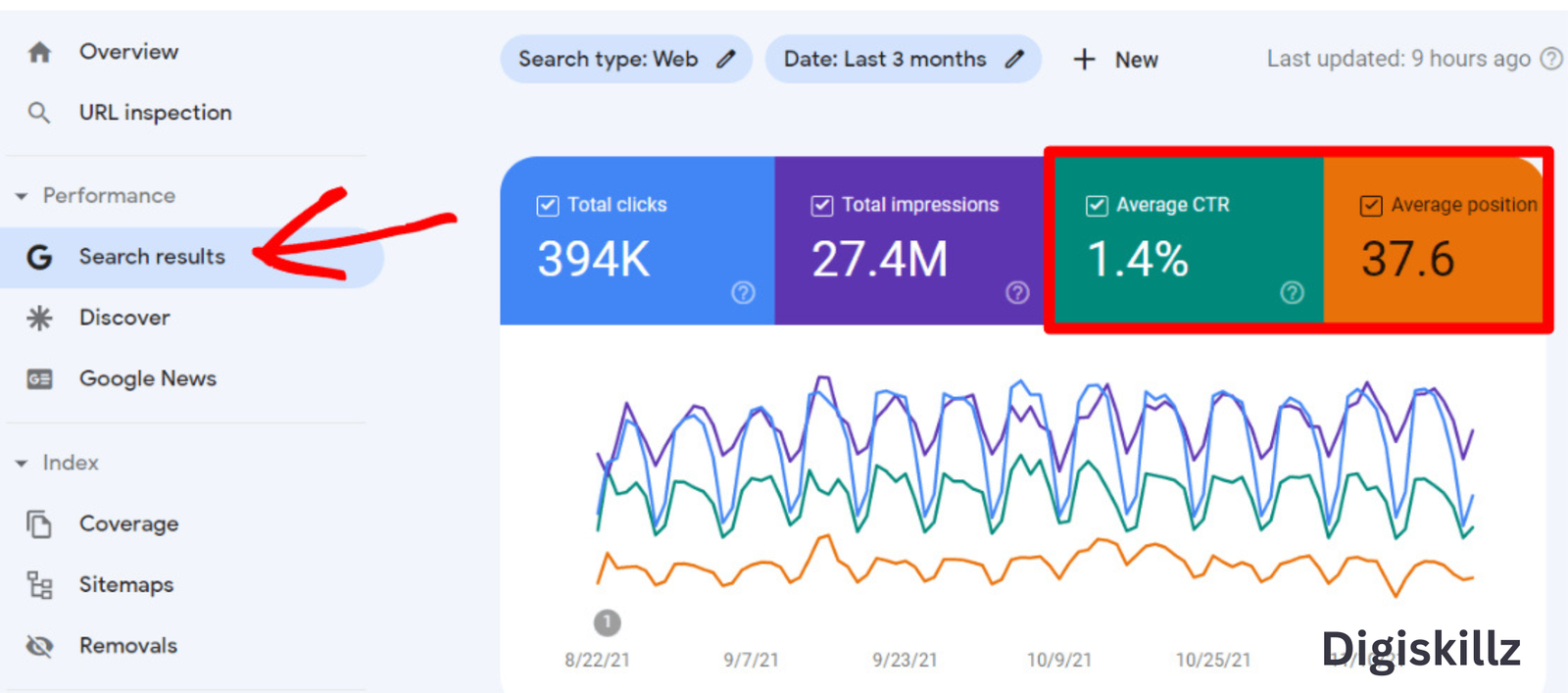
Step 7: Segment SEO Data by Location, Device, and Demographics for Better Results.
Knowing how to use Google Analytics to improve SEO means diving deep into your audience data. By segmenting your SEO performance by location, device type, and demographics, you can tailor your content and site experience to better match your visitors’ needs.
For example, use this data to:
- Develop region-specific landing pages that boost your local SEO efforts.
- Focus on mobile optimization if the majority of your users browse on smartphones.
- Customize your content strategy based on user age, gender, or interests to increase engagement and conversions.
Segmenting your SEO data in Google Analytics allows you to create more personalized, effective SEO strategies that resonate with your audience.
Step 8: Track Conversions from Organic Traffic to Maximize SEO Impact.
A key part of learning how to use Google Analytics to improve SEO is tracking not just traffic, but the conversions that come from it. Organic visits are valuable only when they lead to meaningful actions like newsletter signups, contact form submissions, product purchases, or downloads.
In GA4, set up conversion events for these actions, then navigate to Reports → Engagement → Conversions and filter by Organic Search to see which pages are driving the most valuable results. This data helps you focus your SEO efforts on the pages that deliver the highest return on investment—not just the highest traffic.
Step 9: Build a Custom SEO Dashboard for Easy Monitoring.
Part of mastering how to use Google Analytics improve SEO is creating a custom dashboard that brings all your key SEO metrics into one place. Whether in GA4 or Google Looker Studio, a tailored dashboard helps you quickly track performance and spot trends without digging through multiple reports.
Include widgets for metrics such as:
- Organic sessions broken down by landing page.
- Conversion rates per page.
- Bounce rates and engagement statistics.
- Mobile versus desktop user performance.
- Click-through rates from Google Search Console.
A custom SEO dashboard streamlines your workflow and empowers you to make faster, data-driven decisions to optimize your SEO strategy effectively.
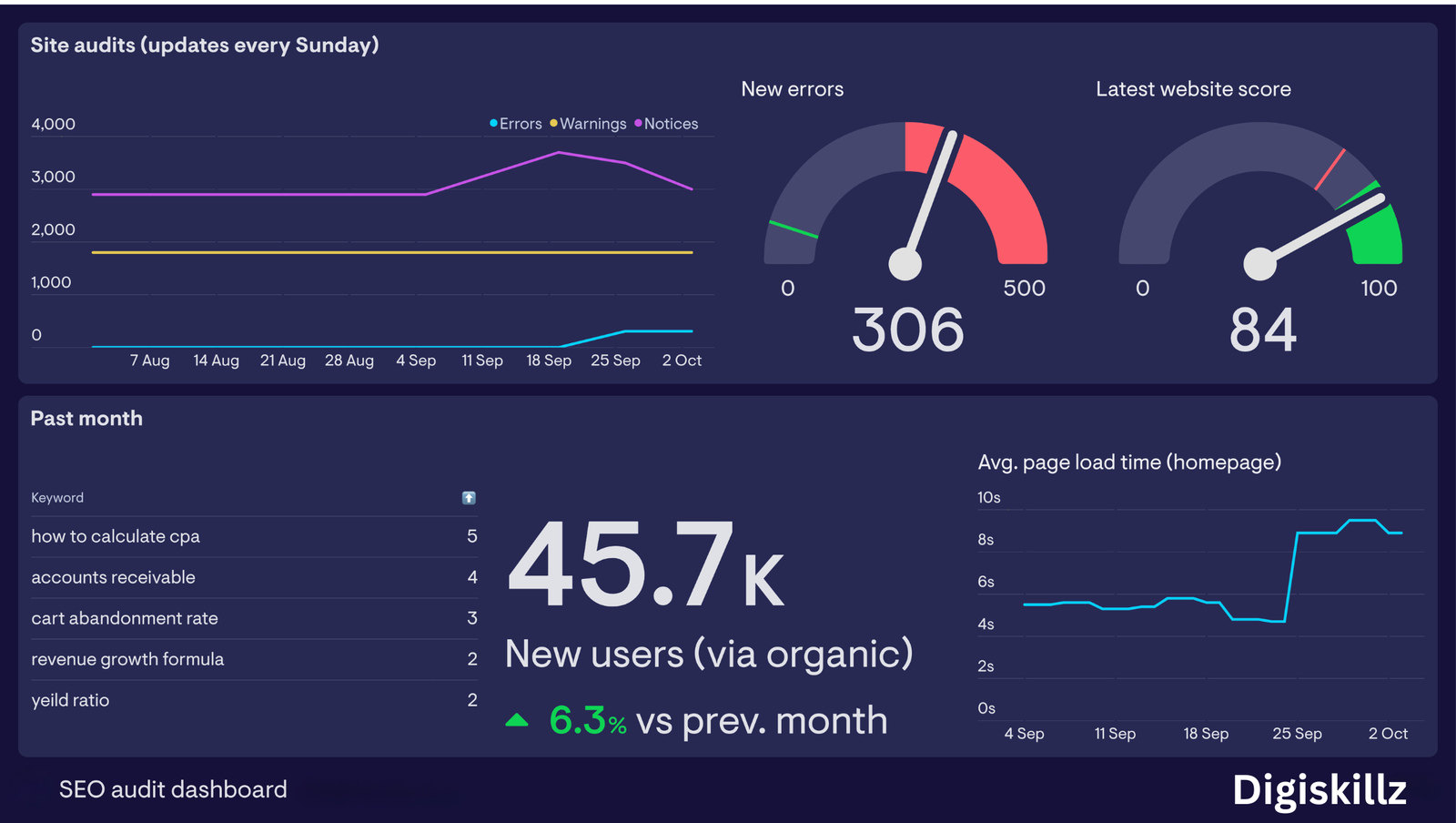
Step 10: Use Insights to Continuously Improve Your SEO.
Understanding how to use Google Analytics to improve SEO means embracing SEO as an ongoing process—not a one-time setup. By regularly analyzing GA data, you can make informed optimizations that keep your website performing at its best.
Use Google Analytics insights to:
- Update outdated posts that still attract traffic
- Use internal links on weaker pages to direct visitors toward your most successful content.
- Enhance page load speed and mobile usability
- A/B test different calls-to-action, page layouts, or content formats
Continuously refine your SEO strategy with fresh data from Google Analytics to stay ahead in search rankings.
Understanding how to use Google Analytics to improve SEO empowers your website to perform strategically.GA doesn’t just measure traffic—it tells a story about your users, your content, and your growth potential.
With consistent analysis, smart content updates, and attention to engagement, your site can steadily rise in the search rankings—and stay there.
Author: Nadirsha K
Learner of DigiSkillz, Digital Marketing Institute in Kochi.






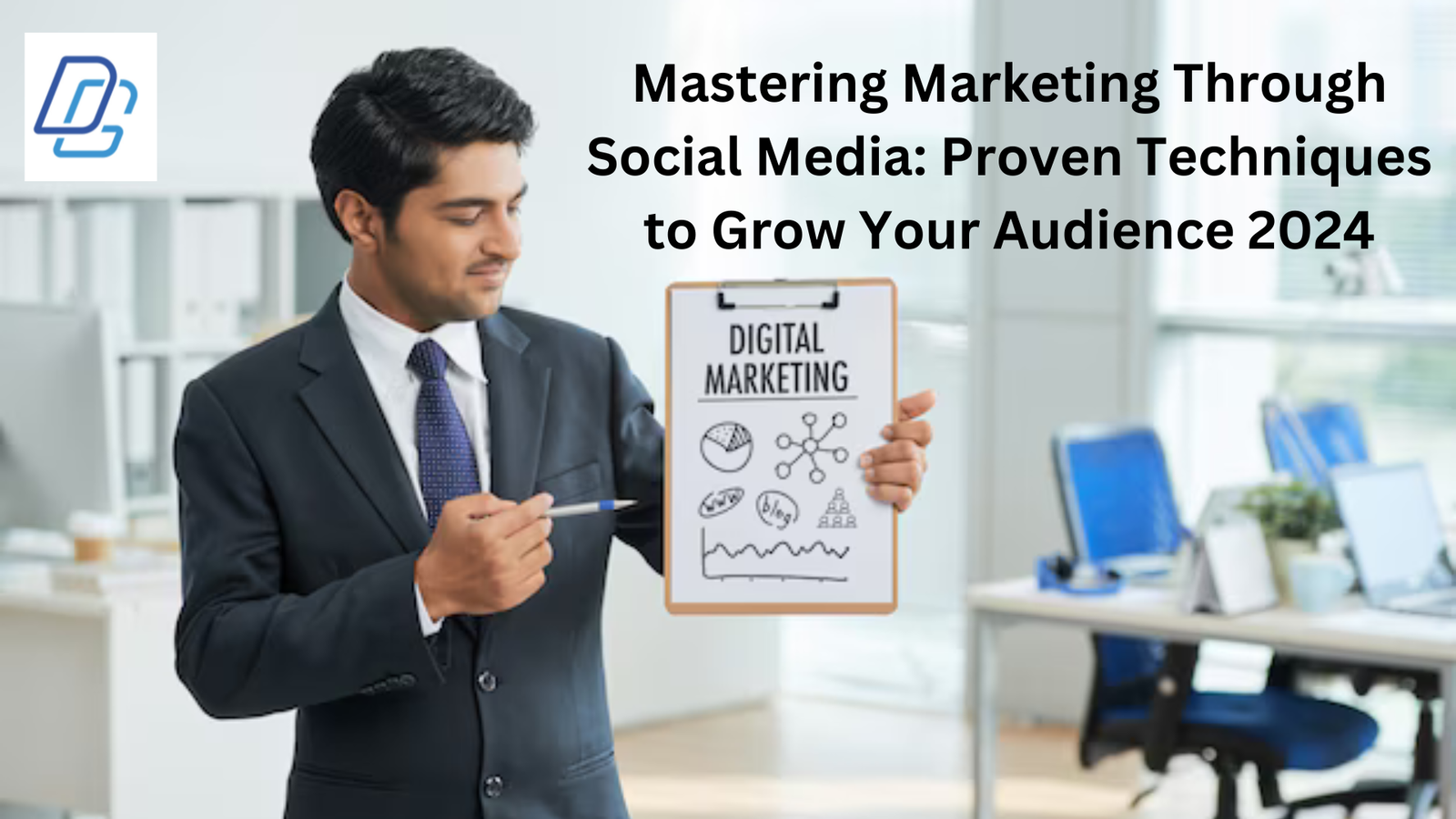
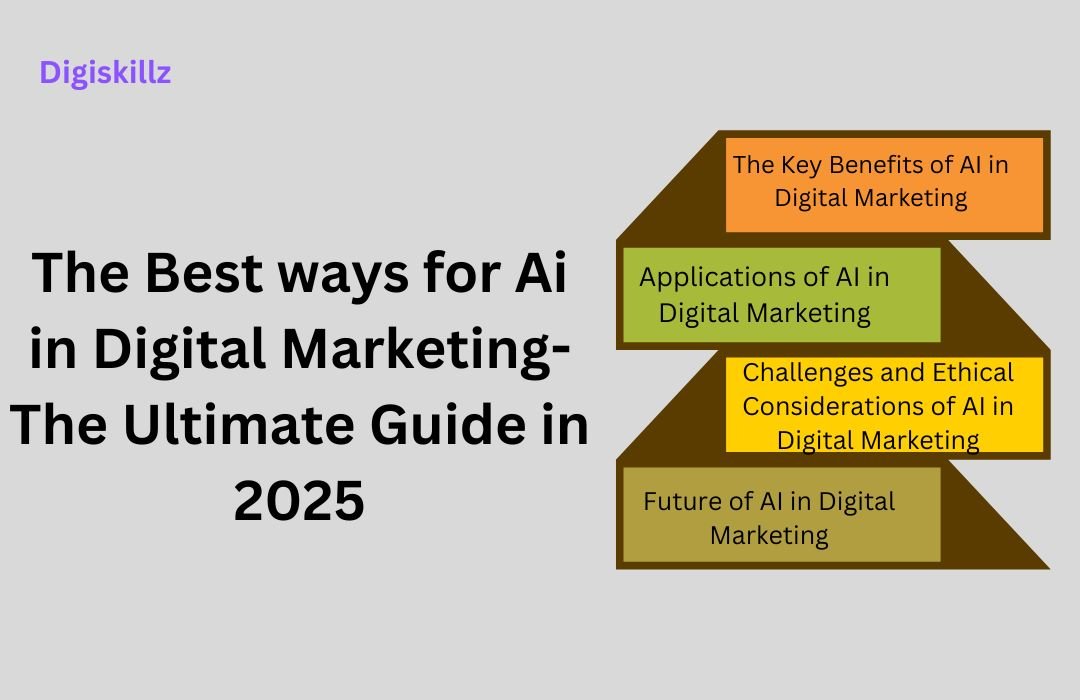



Leave A Comment