In the digital age, images are an essential component of any website, enhancing visual appeal and engaging users. However, if not optimized properly, images can become a significant hurdle in the performance of your website. Image optimization for SEO is a process that involves adjusting images to improve website speed, search engine rankings, and overall user experience. By optimizing images, you not only ensure faster page load times but also increase the likelihood of your content being discovered by search engines.
Properly optimized images can make a substantial difference in your website’s visibility, engagement, and conversion rates. This blog will explore the significance of image optimization for SEO, the best practices to follow, and how it can boost your website’s SEO efforts. Whether you’re a blogger, e-commerce owner, or content creator, understanding and implementing image optimization for SEO strategies is crucial for achieving long-term online success.
Table of Contents
1. Importance of Image Optimization for SEO

Image optimization for SEO plays a crucial role in enhancing the overall performance of a website and improving its SEO. Search engines like Google cannot “see” images the way humans do, so they rely on various image-related elements such as file names, alt text, and image context to understand and rank them. Image optimization for SEO can help reduce page load times, which directly impacts user experience and bounce rates. Faster-loading pages lead to better engagement, increased conversions, and improved search rankings.
Additionally, optimized images are more likely to appear in search results, including image search, giving your content more visibility. By ensuring your images are properly compressed, correctly tagged, and responsive, you create a faster, more user-friendly experience, which can ultimately boost your site’s SEO performance and user retention.
2. Choosing the Right Image Format

Common Image Formats:
JPEG (JPG):
- Best for photographs and images with many colors.
- Compression reduces file size while maintaining quality.
- Use cases: product photos, lifestyle images, blogs.
PNG:
- Best for images that require transparency or high-quality visuals.
- Larger file size compared to JPEG but ideal for logos, illustrations, and icons.
GIF:
- Best for small, simple animations or graphics.
- Limited color palette but great for short, looping animations.
WebP:
- Works for both images and animations but may have compatibility issues with older browsers.
- The newer format that offers better compression and quality than JPEG and PNG is WebP.
Choosing the Best Format
- Use JPEG for high-resolution photographs.
- Opt for PNG for images requiring transparency.
- Consider WebP for faster loading times and better compression.
3. Image File Size Optimization

Why Image Size Matters:
- Large image sizes can delay page loading, which can harm user experience and SEO performance.
- Google uses page speed as a vital ranking signal, particularly for mobile search queries.
Compression:
- Lossy compression reduces file size by discarding some image data while minimizing visible quality loss.
- Lossless compression preserves image quality, but may not reduce file size as much as lossy methods.
- Tools for Image Compression:
- TinyPNG / TinyJPG: Reduces file size without losing quality, supports PNG and JPEG.
- ImageOptim: A Mac app that reduces image file sizes by removing unnecessary data.
- JPEGmini: JPEG image compression tool with a focus on quality preservation.
- Squoosh: A web-based app that supports multiple formats and offers visual comparison.
File Size Tips:
- Aim for a file size under 100 KB for faster load times.
- Test images before and after compression to ensure the quality is acceptable.
4. Image Alt Text for SEO

Alt text (alternative text) is used to describe the content of an image for search engines and visually impaired users. The importance of Alt Text for SEO is:
- Helps search engines understand what the image is about, which can boost visibility in image search results.
- Improves accessibility for users with visual impairments by providing descriptions of images.
Best Practices for Writing Alt Text:
- Be descriptive and concise, ensuring the text is relevant to the image.
- Use keywords naturally (but avoid keyword stuffing).
- Include important details, such as what the image represents and how it fits into the content.
- Ensure alt text is unique for each image.
5. Image Title Tags

What Are Title Tags?
- The title tag is a brief text description that appears when you hover over an image.
Importance of Title Tags for SEO:
- While not a ranking factor, title tags can improve user experience and click-through rate.
- Title tags are indexed by search engines and can help with keyword relevance.
Best Practices for Title Tags:
- Include descriptive, keyword-rich titles.
- Keep them short and avoid keyword stuffing.
- Ensure the title tag is relevant to the content and matches the alt text.
6. Image Filename Optimization
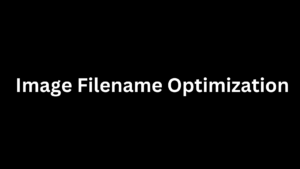
The filename of a webpage plays a key role in SEO by helping search engines understand its content. Including relevant keywords in the filename can improve the page’s visibility in search results and make it easier for both users and search engines to identify the topic. For example, a descriptive filename like “digital-marketing-tips” is more effective than a generic one like “post123.html.” Optimizing filenames with concise, relevant keywords can boost SEO and drive more organic traffic.
Best Practices for Image Filenames:
- Use descriptive filenames that reflect the image content (e.g., “blue-sneakers.jpg” instead of “image1.jpg”).
- Separate words with hyphens (e.g., “product-launch-event.jpg”), as underscores are not read by search engines.
- Include relevant keywords when appropriate.
7. Image Placement and Context

Image placement and context are crucial for SEO, as they help search engines understand the relevance of visual content to the surrounding text. Properly optimized images can enhance user experience and contribute to better search rankings. To optimize images for SEO, place them strategically within the content where they complement the text, adding value and context.
Use descriptive, keyword-rich alt text for each image to provide additional information to search engines, as they cannot “see” images like humans. Additionally, ensure images are appropriately sized to maintain fast page load speeds, as slow-loading pages can negatively impact SEO. Well-placed and Image optimization for SEO not only improve content engagement but also help boost visibility in image search results, driving more traffic to your blog.
Optimizing Image Placement for SEO:
- Place images near relevant text to enhance SEO value.
- Use captions where applicable, as they can improve engagement and contextual relevance.
- Avoid overusing images, as this may dilute the page’s focus and relevance.
8. Responsive Images for Mobile SEO

Responsive images are crucial for SEO because they enhance user experience, which is a key ranking factor for search engines like Google. By using responsive images, you ensure that images load correctly on all devices, from desktops to smartphones, without compromising page load speed. Faster load times contribute to better performance in search rankings.
Additionally, properly optimized images with appropriate file sizes and alt text improve accessibility and help search engines understand the content, further boosting SEO. By delivering an optimal visual experience tailored to the user’s device, responsive images can lower bounce rates and increase engagement, both of which positively impact SEO.
How to Make Images Responsive:
- Use CSS to adjust the image size based on the device’s screen size.
- Use the srcset attribute in HTML to deliver optimized images for different device resolutions.
9. Lazy Loading for Images

Lazy loading for images is an effective technique that can significantly improve SEO by enhancing page load speed. When images are lazy-loaded, they only load when they come into the user’s viewport as they scroll down the page, rather than loading all images at once when the page is initially accessed. This reduces the amount of data that needs to be transferred, improving the loading time of your webpage, which is a key factor in search engine rankings.
Faster pages provide a better user experience, decrease bounce rates, and can contribute to higher engagement levels. Additionally, lazy loading helps conserve bandwidth, which is particularly beneficial for users on mobile devices or with slower internet connections, making your site more accessible and improving overall SEO performance.
Benefits for SEO:
- Faster page load times, especially for pages with many images.
- Reduces unnecessary data usage for users who don’t scroll through the entire page.
Implementing Lazy Loading:
- Use the loading=”lazy” attribute in the image tag (supported in most modern browsers).
- Implement lazy loading with JavaScript libraries like Lozad.js or LazyLoad.
10. Image Sitemap and Structured Data

An image sitemap is a specialized type of sitemap that helps search engines discover and index the images on your website more effectively. By including an image sitemap, you provide search engines with detailed information about the images on your site, such as their URLs, titles, captions, and other metadata.
This ensures that search engines can properly crawl and index your images, making it easier for them to appear in image search results. Image sitemaps can also help improve the visibility of your content, driving more traffic to your site and enhancing SEO. Additionally, when combined with other SEO best practices like optimized image file names and alt text, an image sitemap can further boost your chances of ranking higher in search engine results, especially for image-based queries.
Structured Data for Images:
Structured data for images is a method of adding additional, machine-readable information to your images using schema markup. By incorporating structured data, such as ImageObject schema, you can provide search engines with more context about the images on your website, including details like the image’s title, description, author, and licensing information. This helps search engines better understand and categorize your images, increasing their chances of being displayed in rich snippets, image search results, or other enhanced search features.
Structured data for images also improves the likelihood of your content being more discoverable and relevant in search queries, ultimately boosting your SEO performance. When used in combination with other image optimization techniques, structured data helps ensure that your images are fully optimized for search engine visibility and user engagement
Conclusion
In conclusion, image optimization for SEO is a powerful yet often overlooked aspect of a successful SEO strategy. By ensuring that your images are properly compressed, appropriately tagged, and displayed in responsive formats, you can improve page load times, enhance user experience, and significantly boost your website’s search engine rankings. Image optimization for SEO also help with mobile SEO, where speed and usability are essential, and they contribute to better accessibility for users with visual impairments.
Whether it’s reducing file sizes, using the right file formats, or adding descriptive alt text, every step in the Image optimization for SEO process plays a role in helping your site perform better on search engines. By making image optimization for SEO a priority, you can not only drive more organic traffic to your site but also ensure that your visitors have a seamless and engaging experience. Ultimately, investing time and effort into Image optimization for SEO will lead to improved performance, higher conversion rates, and a better chance of ranking well in search results.
Author: Junais
Learner of Digiskillz, Digital Marketing course in Kottakkal



Leave A Comment