Technical SEO is a crucial component of any digital marketing strategy, serving as the backbone for your website’s visibility on search engines. While content quality and backlinks are important, they won’t yield results if your site is plagued by technical issues. In this blog, we will delve into the common technical SEO issues that website owners encounter and provide actionable solutions to help you resolve them effectively.
Table of Contents
Understanding Technical SEO
Before diving into specific issues, it’s important to understand what technical SEO entails. Technical SEO focuses on optimizing the infrastructure of your website, ensuring that search engines can crawl and index it effectively. This includes aspects such as site speed, mobile optimization, secure connections, structured data, and more. Addressing technical SEO issues is essential not only for improving search engine rankings but also for enhancing user experience.
Crawl Errors: The First Hurdle
Technical SEO plays a crucial role in addressing crawl errors, which can hinder search engines from properly indexing a website. Crawling is the process by which search engine bots (or crawlers) navigate the web to find new or updated content. These bots follow links from one page to another, gathering data to index for search results.Crawl errors are one of the most common technical issues affecting websites. These errors occur when search engine bots are unable to access certain pages on your site, which can prevent those pages from being indexed. Common causes of crawl errors include broken links, server downtime, and incorrect configurations in the robots.txt file.
To fix crawl errors, the first step is to utilize Google Search Console. This powerful tool provides valuable insights into your website’s crawlability and will highlight any errors that Google encounters. By examining the Coverage report, you can identify problematic URLs and the specific issues affecting them.
Once you have pinpointed the errors, you can take appropriate action. For broken links, use tools like Screaming Frog or Ahrefs to conduct a site audit. These tools will help you find any dead links that may be leading to 404 pages. After identifying broken links, update or remove them as necessary. If the issue is due to server downtime, check with your hosting provider to ensure that your server is reliable and that any downtime is minimized.
Duplicate Content: A Confusing Situation

Duplicate Content: A Common Challenge in Technical SEO
Technical SEO plays a critical role in addressing duplicate content issues, which can confuse search engines and negatively impact a site’s rankings.Another prevalent issue in technical SEO is duplicate content. Duplicate content refers to blocks of text that appear on multiple URLs, which can create confusion for search engines regarding which page should rank for specific queries. This can dilute your rankings and result in missed opportunities for organic traffic.
To resolve duplicate content issues, implementing canonical tags is essential. A canonical tag tells search engines which version of a page is the “master” version, guiding them on which URL to index. This is particularly useful for e-commerce websites that may have multiple pages for similar products.
Additionally, if you find that certain pages are duplicating content unintentionally, consider optimizing them to make each page unique. Use tools like Copyscape to check for duplicate content across the web, and ensure that all your content is original and valuable to users. If necessary, set up 301 redirects to guide users and search engines from duplicate pages to the main page.
Page Load Speed: The Need for Speed
Technical SEO significantly influences page load speed, which is crucial for user experience and search engine performance.In the fast-paced digital world, page load speed is a critical factor for both user experience and SEO. Google considers page speed as a ranking factor, meaning that slower sites can lead to lower rankings and higher bounce rates. Users are less likely to stay on a site that takes too long to load, which can significantly impact your conversion rates.
To improve page load times, start by optimizing images. Large image files can drastically slow down your website, so it’s important to compress images without sacrificing quality. Tools like TinyPNG and ImageOptim can help with this task. Additionally, ensure that images are in the appropriate format—JPEG is often best for photographs, while PNG works well for graphics with fewer colors.
Minifying CSS, JavaScript, and HTML is another effective way to speed up your site. This process reduces the file sizes of your code by eliminating unnecessary characters, such as spaces and comments. Tools like Minify and CSSNano can assist with this.
Furthermore, leveraging browser caching can enhance performance. By storing static resources in a user’s browser, subsequent visits will load faster. Set cache expiration headers to define how long browsers should keep these resources. This will improve load times for returning visitors and contribute to a better overall user experience.
Mobile Optimization: A Must-Have

Mobile Optimization: A Key Component of Technical SEO
Technical SEO plays a crucial role in mobile optimization by ensuring that a website is accessible, user-friendly, and performs well on mobile devices.With Google’s mobile-first indexing, ensuring that your website is fully optimized for mobile devices is more important than ever. A non-responsive design can lead to a poor user experience, which may result in lower search rankings.
To address mobile optimization, begin by implementing a responsive design. Responsive design ensures that your website adapts to different screen sizes, providing an optimal viewing experience across devices. Using a responsive framework like Bootstrap can simplify this process.
It’s also essential to test your mobile usability regularly. Google provides a Mobile-Friendly Test tool that allows you to see how well your site performs on mobile devices. If issues are identified, address them promptly to enhance the mobile experience.
Additionally, consider optimizing touch elements. Ensure that buttons and links are adequately spaced to allow for easy navigation on mobile devices. A seamless mobile experience can significantly impact user engagement and retention.
Robots.txt: The Gatekeeper
The robots.txt file plays a crucial role in guiding search engine bots on which pages to crawl and which to ignore. However, misconfigurations can lead to significant issues, blocking important pages from being indexed.
To address problems related to robots.txt, start by reviewing your file to ensure that it isn’t blocking essential sections of your site. Use Google Search Console’s Robots Testing Tool to see how your settings affect crawling. If you find that certain important pages are blocked, adjust your robots.txt file accordingly.
Understanding the syntax of robots.txt is important as well. Ensure that you use the correct directives to allow or disallow pages based on your needs. Regularly updating this file can prevent unintended issues down the line.
XML Sitemaps: A Key Component
An XML sitemap serves as a roadmap for search engines, helping them discover and index your pages more effectively. Missing or poorly configured sitemaps can hinder your site’s visibility in search results.
To fix issues related to XML sitemaps, start by generating a sitemap if you don’t already have one. Tools like Yoast SEO (for WordPress) or online XML sitemap generators can help you create a comprehensive sitemap that includes all relevant pages. Once your sitemap is ready, submit it to Google Search Console to ensure it’s indexed.
Regularly updating your XML sitemap is also essential, particularly if your site undergoes significant changes. Adding new pages or removing outdated ones should be reflected in your sitemap promptly to ensure search engines have the latest information about your site’s structure.
Unoptimized Meta Tags: First Impressions Matter
A major part of SEO is played by meta tags, such as title tags and meta descriptions.Unoptimized meta tags can hurt your rankings and click-through rates, as they serve as the first impression users have of your content in search results.
To resolve issues related to meta tags, start by crafting unique title tags for each page. Ensure that these tags include relevant keywords and are concise, ideally under 60 characters. A compelling title can entice users to click on your link over competitors.
Next, focus on writing engaging meta descriptions. These should summarize the content of your page in a way that encourages clicks. To avoid having your meta descriptions truncated in search results, keep them under 160 characters. Using action-oriented language and including a clear value proposition can significantly improve your CTR.
URL Structure: The Path to Clarity
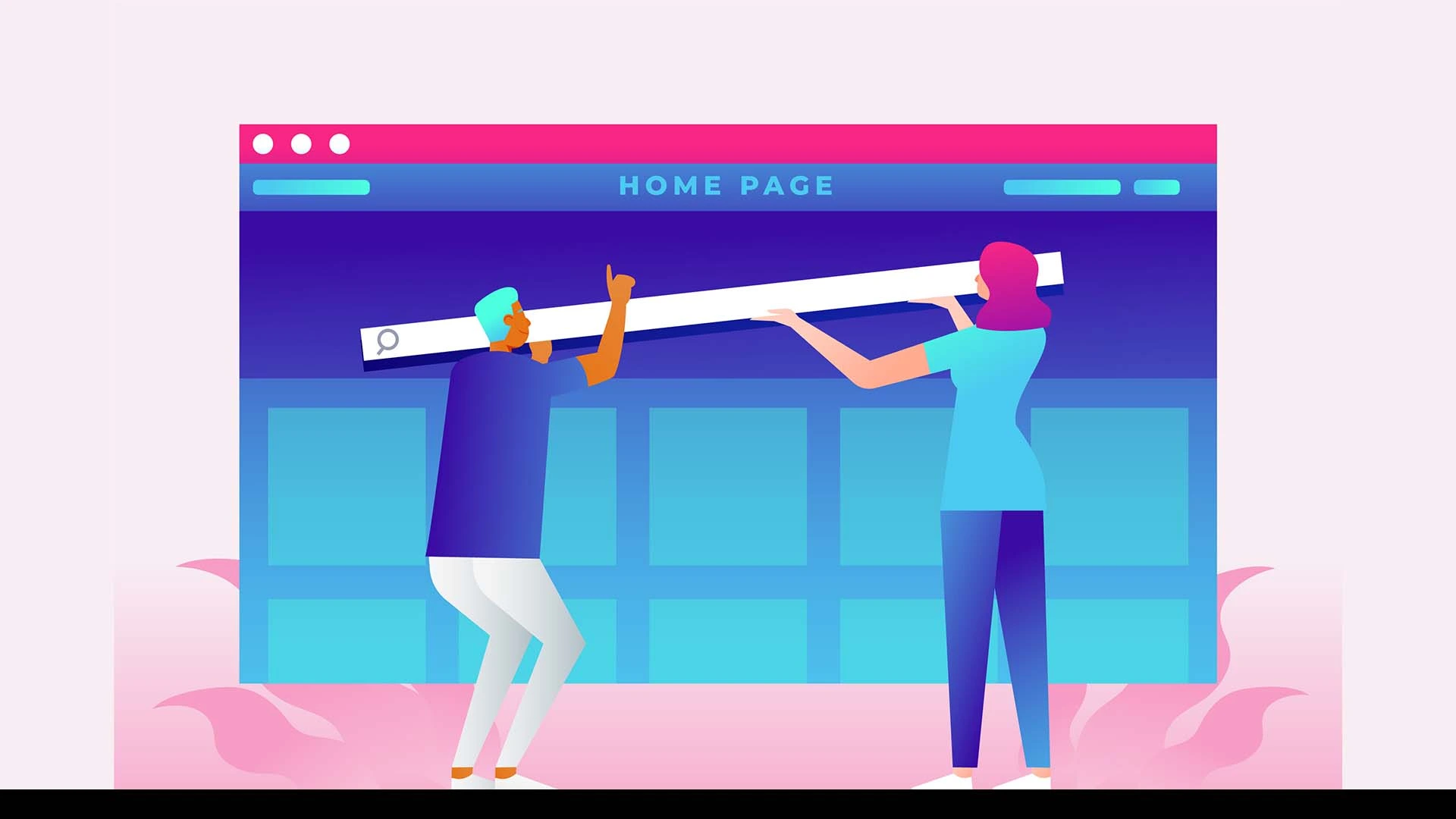
URL Structure: Crucial for Effective Technical SEO Practices.
A clean and organized URL structure enhances user experience and helps search engines understand your site better. Complicated or lengthy URLs can hurt your rankings and make it difficult for users to navigate your site.
To improve your URL structure, ensure that your URLs are short, descriptive, and include relevant keywords. A concise URL is not only easier for users to remember but also more appealing to search engines.Don’t overuse parameters or special characters in your URLs.
Additionally, implementing a consistent hierarchy in your URL structure can help both users and search engines navigate your site effectively. For example, using a clear category and subcategory format can make it easier for users to find related content.
The Importance of HTTPS
In today’s digital landscape, having a secure website is more important than ever. HTTPS is crucial for website security and is a confirmed ranking factor. Sites without HTTPS may lose user trust and experience lower rankings as a result.
To address issues related to HTTPS, start by obtaining an SSL certificate from your hosting provider. Once secured, implement 301 redirects from your old HTTP URLs to the new HTTPS URLs to maintain technical SEO equity. This process ensures that any traffic directed to the old URLs is automatically sent to the secure version.
It’s also essential to update all internal links on your site to point to the HTTPS version. This not only improves security but also helps with consistency and user experience.
Ignoring Analytics and Monitoring: A Missed Opportunity
Finally, regular monitoring of your website’s performance is essential to identify and address technical SEO issues promptly. Ignoring analytics can lead to missed opportunities for improvement and hinder your overall SEO efforts.
To maintain visibility into your site’s performance, set up Google Analytics to track traffic, user behavior, and conversion rates. You may use this information to better analyze user behavior on your website and pinpoint areas that need work.
Google Search Console is another invaluable tool for monitoring your site’s health. Regularly check for crawl errors, index coverage issues, and performance insights. Conduct periodic technical SEO audits using tools like Screaming Frog or SEMrush to catch issues early and keep your site optimized.
Conclusion
An essential component of your entire SEO approach is technical SEO. By addressing common technical seo issues, you can improve your website’s performance, enhance user experience, and ultimately boost your search engine rankings. Regular monitoring and maintenance are essential to ensure your site remains optimized as search algorithms and best practices evolve. Stay proactive, and your efforts will pay off in increased visibility and traffic, laying a solid foundation for your online success.
Author : muhsin
Learner of Digiskillz, Digital Marketing Course in Kottakkal


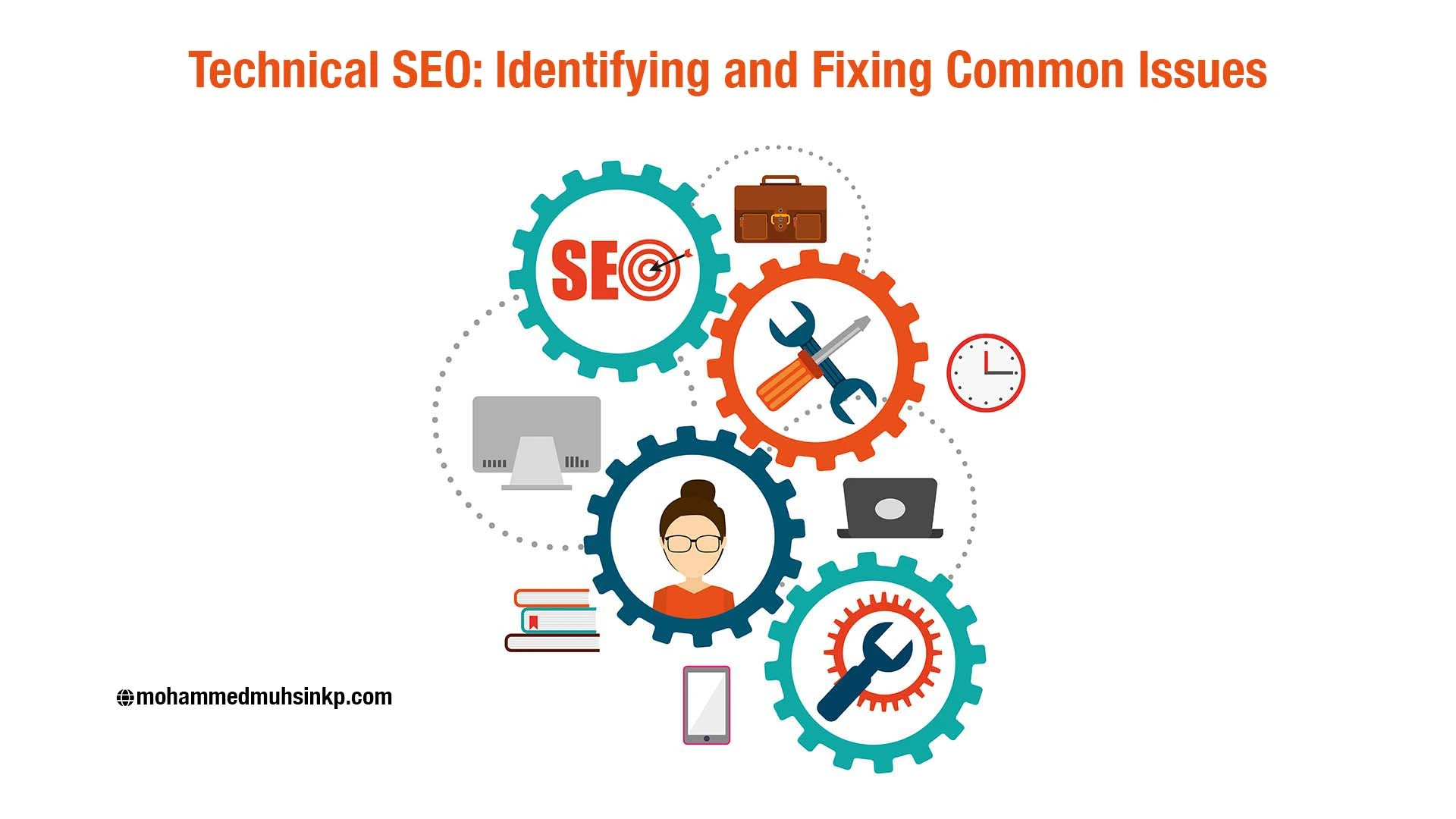







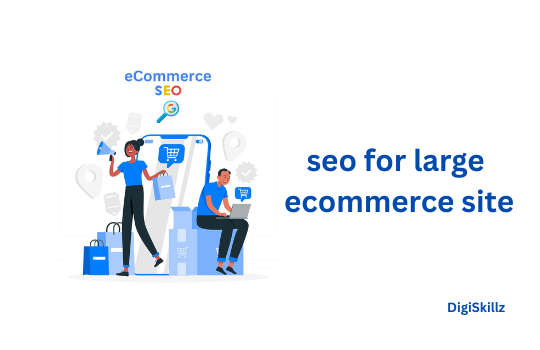
Leave A Comment