In the modern digital age, communication platforms like WhatsApp have transcended personal messaging and become critical business tools. With over 2 billion active users, WhatsApp has proven to be an effective medium for businesses to connect with their customers. One way to maximize the potential of WhatsApp is through automation, which streamlines communication processes and enhances customer interaction.
In this blog, we will explore what WhatsApp automation entails, its benefits for businesses, how to implement it effectively, and some practical use cases that can revolutionize your customer service and marketing strategy.
Table of Contents
What is WhatsApp Automation?
 WhatsApp automation refers to the use of technology to handle repetitive tasks and communications on the platform. Instead of manual replies or human involvement for each query or transaction, businesses can set up automated workflows, triggers, and responses to manage customer interactions efficiently.
WhatsApp automation refers to the use of technology to handle repetitive tasks and communications on the platform. Instead of manual replies or human involvement for each query or transaction, businesses can set up automated workflows, triggers, and responses to manage customer interactions efficiently.
Using WhatsApp automation, businesses can:
- Automatically send predefined messages (welcome messages, order confirmations, etc.).
- Create chatbots to handle FAQs or customer service queries.
- Automate scheduling and reminders.
- Broadcast messages to a large audience using the WhatsApp Business API.
The automation of WhatsApp can be classified into two main categories:
WhatsApp Business App Automation:
Basic automation features like greeting messages, away messages, and quick replies.
WhatsApp Business API Automation:
Advanced capabilities allowing integrations with CRM systems, chatbots, and bulk messaging.
Benefits of WhatsApp Automation
 Improved Customer Service Efficiency
Improved Customer Service EfficiencyOne of the biggest advantages of WhatsApp automation is faster response times. Customers expect timely responses, and automated systems ensure that inquiries are addressed instantly. Whether it’s answering FAQs or processing orders, automation enables businesses to handle high volumes of customer interactions without delays.
24/7 Availability
Automated chatbots or predefined responses enable businesses to offer round-the-clock customer support, even outside working hours. This ensures that no customer query goes unanswered, leading to improved satisfaction and engagement.
Personalized Customer Experience
Automation tools can be set up to deliver personalized messages based on customer behavior, preferences, and history. For instance, an automated follow-up message can be sent to customers who abandoned their shopping carts, including recommendations or discount offers to encourage them to complete their purchase.
Cost Efficiency
By automating repetitive tasks such as order confirmations, status updates, and FAQs, businesses can significantly reduce the need for manual labor and customer support agents. This results in reduced operational costs and allows human resources to focus on more complex tasks.
Scalability
WhatsApp automation makes it easy for businesses to scale their communication processes. Instead of increasing the number of support staff to handle growing customer queries, companies can rely on automation to manage larger volumes without sacrificing quality.
Higher Conversion Rates
Quick responses, tailored messages, and seamless engagement can improve the customer journey, leading to higher conversion rates. WhatsApp automation makes it easier for businesses to nurture leads, answer product questions, and follow up with potential customers promptly.
How to Set Up WhatsApp Automation for Your Business
 There are two main tools that businesses can leverage to set up WhatsApp automation: the WhatsApp Business App and the WhatsApp Business API.
There are two main tools that businesses can leverage to set up WhatsApp automation: the WhatsApp Business App and the WhatsApp Business API.
1. WhatsApp Business App Automation
For small and medium-sized businesses, the WhatsApp Business App offers basic automation features that are easy to set up:
Automated Greeting Messages:
Automatically send a welcome message when a customer reaches out for the first time. This helps establish an immediate connection.
Away Messages:
Set automated responses during non-working hours or when you’re unavailable. This ensures customers know when they can expect a reply.
Quick Replies:
Use predefined templates for common responses, such as answering FAQs, providing contact details, or confirming an order. You can access these replies with shortcuts, saving time.
Labels:
Organize your conversations by assigning labels to different customer types or stages (e.g., new customer, pending payment, or order completed). Labels help with targeted follow-up.
2. WhatsApp Business API Automation
For larger businesses or enterprises, the WhatsApp Business API offers advanced automation capabilities. This API is designed to be integrated with customer relationship management (CRM) systems, marketing platforms, and chatbots.
Chatbots:
WhatsApp automation uses tools and APIs to streamline messaging, enabling businesses to send automatic replies, notifications, or reminders to customers.
CRM Integration:
Connect your CRM with WhatsApp to create personalized workflows. For example, customers who show interest in specific products can be automatically tagged and added to targeted marketing campaigns. This integration also helps track conversations and sales progress, enabling follow-ups.
Automated Workflows:
Advanced WhatsApp automation allows for intricate workflows based on triggers. For instance, you can automate a message flow that sends an order confirmation followed by shipping details and feedback requests, all at the right times in the customer journey.
Practical Use Cases of WhatsApp Automation
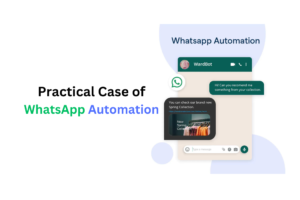 1. Customer Support
1. Customer Support
Businesses can set up automated chatbots to handle a wide range of customer service functions. These bots can be programmed to understand specific queries, provide information, and escalate more complex issues to a human agent. For instance, an e-commerce company can use WhatsApp bots to help customers track their orders, provide refund statuses, or answer questions about product availability.
2. Lead Generation and Nurturing
Automating lead qualification can help filter out unqualified prospects and focus on high-potential leads. Businesses can create automated workflows where potential customers interact with the bot, provide necessary details, and are then guided toward the next step of the sales funnel. Personalized follow-ups based on customer behavior—like a user expressing interest in a product—can also be triggered automatically.
3. Appointment Scheduling and Reminders
Businesses like salons, clinics, and real estate agencies can automate their appointment booking systems via WhatsApp. Customers can book appointments by interacting with a chatbot, which checks availability, confirms the booking, and sends reminders closer to the appointment time. This reduces no-shows and enhances customer convenience.
4. E-Commerce and Order Management
Automated messaging can streamline the order process for e-commerce businesses. Upon receiving an order, an automated confirmation message can be sent to the customer. As the order progresses through different stages—packing, shipping, and delivery—customers can be updated through WhatsApp, minimizing their need to check order statuses manually.
5. Feedback and Surveys
Post-purchase or post-service feedback collection is vital for improving customer experiences. WhatsApp automation can be used to send feedback requests or surveys after the completion of a service. The responses collected can be analyzed to improve service offerings and address customer concerns more effectively.
6. Event Invitations and RSVPs
WhatsApp automation can be used to manage event invitations, RSVPs, and follow-up reminders. Whether you’re organizing a webinar, product launch, or community event, automation can handle registration, confirmation, and updates to ensure maximum attendance.
Best Practices for WhatsApp Automation
 Use Conversational Tone:
Use Conversational Tone:Even though it’s automated, ensure that your messages sound friendly and human. Personalization and a conversational tone help maintain engagement.
Monitor and Optimize:
Automation doesn’t mean you can set and forget. Monitor your automation workflows regularly to ensure they’re working correctly. Gather feedback and optimize your processes for continuous improvement.
Comply with WhatsApp Guidelines:
WhatsApp has strict policies against unsolicited messaging. Always ensure that your customers have opted in to receive messages, and provide them with the option to opt out if they choose.
Segment Your Audience:
For maximum efficiency and relevance, segment your audience based on their preferences, past interactions, and stage in the customer journey. This will allow for more targeted messaging and better engagement rates.
Balance Automation and Human Interaction:
Automation should complement, not replace, human support. Use automation for routine tasks and ensure that complex or sensitive issues are directed to human agents for resolution.
Challenges of WhatsApp Automation
 Despite its benefits, WhatsApp automation comes with some challenges:
Despite its benefits, WhatsApp automation comes with some challenges:
Initial Setup Costs:
While basic automation is cost-effective, more advanced setups using the WhatsApp Business API and chatbots may require a higher investment in technology and expertise.
Complexity in Integration:
Integrating WhatsApp automation with other systems (e.g., CRM, ERP, or marketing platforms) can be complex and requires skilled technical resources.
Message Limitations:
WhatsApp has strict guidelines on how businesses can send messages. You must ensure that your automation workflows align with WhatsApp’s messaging policies to avoid penalties.
Conclusion
WhatsApp automation has become a crucial tool for businesses aiming to improve efficiency, enhance customer experience, and scale their operations. By automating repetitive tasks like customer service inquiries, lead nurturing, and order confirmations, businesses can not only save time and reduce costs but also engage their customers more effectively.
Whether you’re a small business looking to automate basic responses or an enterprise needing to integrate with sophisticated CRM systems, WhatsApp automation offers a wide range of possibilities to optimize your customer interactions. The key is to balance automation with personalization and ensure compliance with WhatsApp’s guidelines.
As WhatsApp continues to grow as a business communication platform, companies that invest in automation today will have a competitive edge in tomorrow’s marketplace.








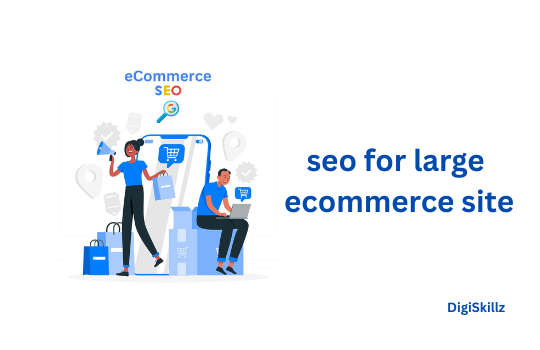


Leave A Comment