In the digital age, where data drives decision-making, Google Analytics stands as one of the most vital tools for businesses and marketers. It offers a comprehensive suite of features designed to track, analyze, and interpret website performance, user behavior, and marketing effectiveness. By leveraging Google Analytics, businesses can gain actionable insights that drive strategic decisions, enhance user experiences, and ultimately, boost growth. This guide will delve deeply into the power of Google Analytics, exploring its features, benefits, and how to utilize them effectively to maximize your digital presence.
Understanding Google Analytics
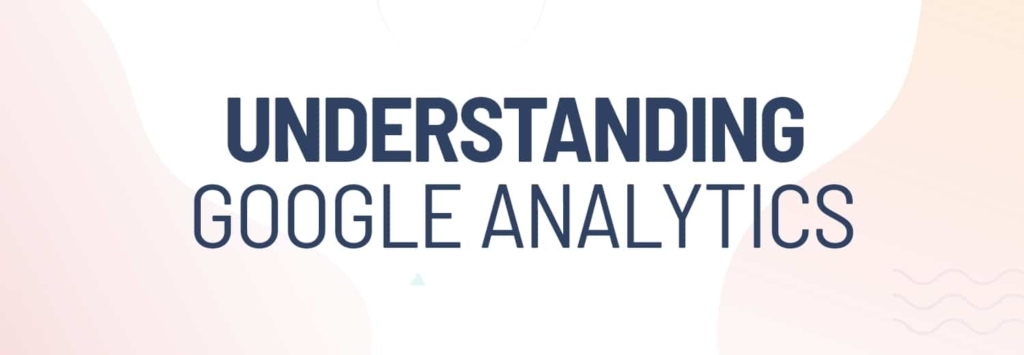
In today’s digital landscape, where data-driven decisions are key to business success, Google Analytics stands out as a crucial tool for understanding your website’s performance and user behavior. By providing detailed insights into how visitors interact with your site, Google Analytics enables you to make informed decisions that can enhance user experience, optimize marketing strategies, and ultimately drive growth. Whether you’re new to web analytics or looking to refine your skills, grasping the core functionalities and benefits of Google Analytics is essential for leveraging its full potential.
At its core, Google Analytics is a web analytics service that tracks and reports website traffic. The process begins by embedding a tracking code on your website, which collects data about user interactions and sends it to Google Analytics. This data is then processed and presented in a user-friendly dashboard, providing you with a wealth of information about visitor behavior, traffic sources, and engagement metrics. The platform’s primary goal is to help you understand how users find and interact with your site, enabling you to optimize content, improve navigation, and enhance overall performance.
One of the fundamental features of Google Analytics is the Audience Overview report, which provides insights into your site’s visitors, including their demographics, interests, and geographic locations. This information helps you understand who your audience is, allowing you to tailor your content and marketing efforts to better meet their needs. For instance, if the data shows that a significant portion of your traffic comes from a particular region, you can create localized content or target specific marketing campaigns to that audience.
Another key feature is the Acquisition Reports, which detail how visitors arrive at your site. This includes traffic sources such as organic search, paid search, social media, and referral links. By analyzing these reports, you can determine which channels are driving the most traffic and which are underperforming. This insight allows you to allocate your marketing resources more effectively, focusing on the channels that deliver the best results and adjusting your strategies for those that need improvement.
The Behavior Reports section of Google Analytics offers a deep dive into how users engage with your content once they’re on your site. It provides metrics such as page views, average session duration, and bounce rates. The Behavior Flow report is particularly useful as it visually represents the paths users take through your site, highlighting which pages they visit most often and where they drop off. This information helps you identify high-performing content and areas where users may be encountering obstacles, enabling you to optimize the user experience and keep visitors engaged longer.
Conversion Tracking is another critical aspect of Google Analytics. By setting up specific goals, such as completing a purchase, signing up for a newsletter, or downloading a resource, you can measure how well your site is achieving its objectives. Google Analytics tracks these conversions and provides data on how different segments of your audience are performing against your goals. This insight is invaluable for evaluating the effectiveness of your marketing efforts and making data-driven decisions to improve your conversion rates.
For those seeking more advanced insights, Google Analytics offers features like custom reports and segmentation. Custom reports allow you to tailor your data analysis to focus on specific metrics and dimensions that are relevant to your business objectives. Segmentation enables you to analyze subsets of data, such as users from a particular region or those who interact with specific content, providing a more detailed view of user behavior and preferences.
In addition to these core features, Google Analytics provides Real-Time Data, which allows you to monitor user activity on your site as it happens. This can be particularly useful during live campaigns or product launches, as it enables you to track immediate responses and adjust your strategies in real time.
Understanding how to interpret and act on the data provided by Google Analytics can significantly impact your business. Regularly reviewing your reports helps you identify trends, measure performance, and make informed decisions to optimize your website and marketing strategies. By leveraging the insights gained from Google Analytics, you can enhance user experience, improve engagement, and drive growth for your business.
In conclusion, Google Analytics is a powerful tool that offers a comprehensive view of your website’s performance and user behavior. By mastering its features and understanding the data it provides, you can make strategic decisions that enhance your digital presence and achieve your business goals. Whether you’re aiming to optimize your site, refine your marketing efforts, or gain a deeper understanding of your audience, Google Analytics is an indispensable resource for driving success in the digital world.
Key Features and Metrics of Google Analytics

Google Analytics is an indispensable tool for modern digital marketing, providing in-depth insights into website performance and user behavior. Its array of features and metrics offers a detailed view of how visitors interact with your site, enabling data-driven decisions that enhance user experience and optimize marketing strategies. To fully leverage Google Analytics, it’s essential to understand its key features and the metrics they track.
Audience Overview is one of the most fundamental features of Google Analytics. This section provides a detailed snapshot of your website’s visitors, including their demographics, geographic locations, and the devices they use. By understanding who your audience is and how they access your site, you can tailor your content and marketing strategies to better align with their preferences. For instance, if the data shows a significant portion of your traffic comes from mobile devices, optimizing your site for mobile use can improve user experience and engagement. Additionally, knowing the age and interests of your audience can help you create more relevant and appealing content.
The Acquisition Reports feature is crucial for understanding how users find your website. These reports break down traffic sources into categories such as organic search, paid search, social media, and referral links. By analyzing these reports, you can determine which channels are most effective at driving traffic to your site. For example, if you discover that social media is a major source of traffic, you might invest more in social media marketing or refine your strategies to maximize this channel’s potential. Conversely, if paid search is underperforming, you can adjust your campaigns or explore alternative advertising options.
Another critical feature is the Behavior Reports, which provide insights into how users interact with your site once they arrive. Key metrics here include page views, average session duration, and bounce rates. The Behavior Flow report, in particular, visualizes the paths users take through your site, showing which pages they visit most frequently and where they tend to drop off. This information is valuable for identifying which content is engaging and which pages may need improvement. For example, if users consistently leave your site after visiting a particular page, it may indicate issues with that page’s content or user experience.
Conversion Tracking is another pivotal aspect of Google Analytics. This feature allows you to set up and track specific goals, such as completing a purchase, signing up for a newsletter, or downloading a white paper. By monitoring these goals, you can evaluate the effectiveness of your website and marketing strategies in achieving your business objectives. For instance, if you’re running an e-commerce site, tracking purchase conversions helps you understand which products are performing well and where there may be barriers to completing transactions. This data can inform your strategies for improving the sales funnel and boosting conversions.
Advanced features such as Custom Reports and Segmentation offer even deeper insights. Custom reports allow you to create tailored reports focusing on specific metrics and dimensions relevant to your business needs. This customization helps you track performance in ways that align with your objectives. Segmentation, on the other hand, lets you analyze subsets of data, such as users from a particular geographic location or those who arrived via a specific marketing campaign. This granular analysis helps you uncover patterns and trends that might be missed in aggregate data, providing a clearer understanding of different user behaviors and preferences.
In summary, Google Analytics provides a robust set of features and metrics that are essential for understanding and optimizing your website’s performance. From the Audience Overview and acquisition Reports to Behavior Reports, Conversion Tracking, and advanced tools like Custom Reports and Segmentation, each feature offers valuable insights that can drive strategic decision-making. By mastering these tools and metrics, you can enhance user experience, refine your marketing strategies, and ultimately achieve your business goals.
Advanced Features for Deeper Insights

In today’s data-driven world, unlocking the full potential of information requires more than just basic analysis. Advanced features in data analytics tools are pivotal for gaining deeper insights and making informed decisions. One such feature is predictive analytics, which leverages statistical algorithms and machine learning to forecast future trends based on historical data. By identifying patterns and correlations, predictive analytics enables businesses to anticipate market shifts, optimize operations, and tailor strategies to emerging opportunities.
Another crucial advanced feature is data visualization with interactive dashboards. While static charts provide a snapshot of data, interactive dashboards allow users to explore data dynamically, revealing nuances and trends that static visuals might miss. These dashboards can be customized to highlight specific metrics, drill down into granular details, and provide real-time updates, offering a more comprehensive understanding of complex datasets.
Advanced data integration tools also play a significant role. They aggregate data from multiple sources—such as CRM systems, social media, and financial records—into a unified view. This holistic approach helps in identifying cross-functional insights and streamlining decision-making processes. With advanced data integration, businesses can connect disparate data points, uncover hidden relationships, and achieve a more accurate and complete picture of their operations.
optimize performance. By understanding key metrics, tracking user behavior, and analyzing traffic sources, Google Analytics provides actionable insights that help businesses make informed decisions, improve user experience, and refine marketing strategies.
Whether you’re looking to increase conversions, improve content engagement, or optimize your digital campaigns, mMoreover, natural language processing (NLP) has emerged as a game-changer for data analysis. NLP enables users to interact with data through conversational queries, making it easier to extract insights without needing advanced technical skills. By transforming complex data queries into simple, understandable responses, NLP bridges the gap between data experts and everyday users, democratizing access to valuable insights.
Lastly, automated anomaly detection enhances the ability to spot irregularities and deviations in real-time. Advanced algorithms analyze data patterns and alert users to unusual activities or trends that could indicate potential issues or opportunities. This proactive approach allows for swift responses and mitigates risks before they escalate.
Incorporating these advanced features into your analytics toolkit can transform raw data into actionable insights, driving smarter decisions and fostering a deeper understanding of your business environment.
Implementing Google Analytics: A Comprehensive Guide
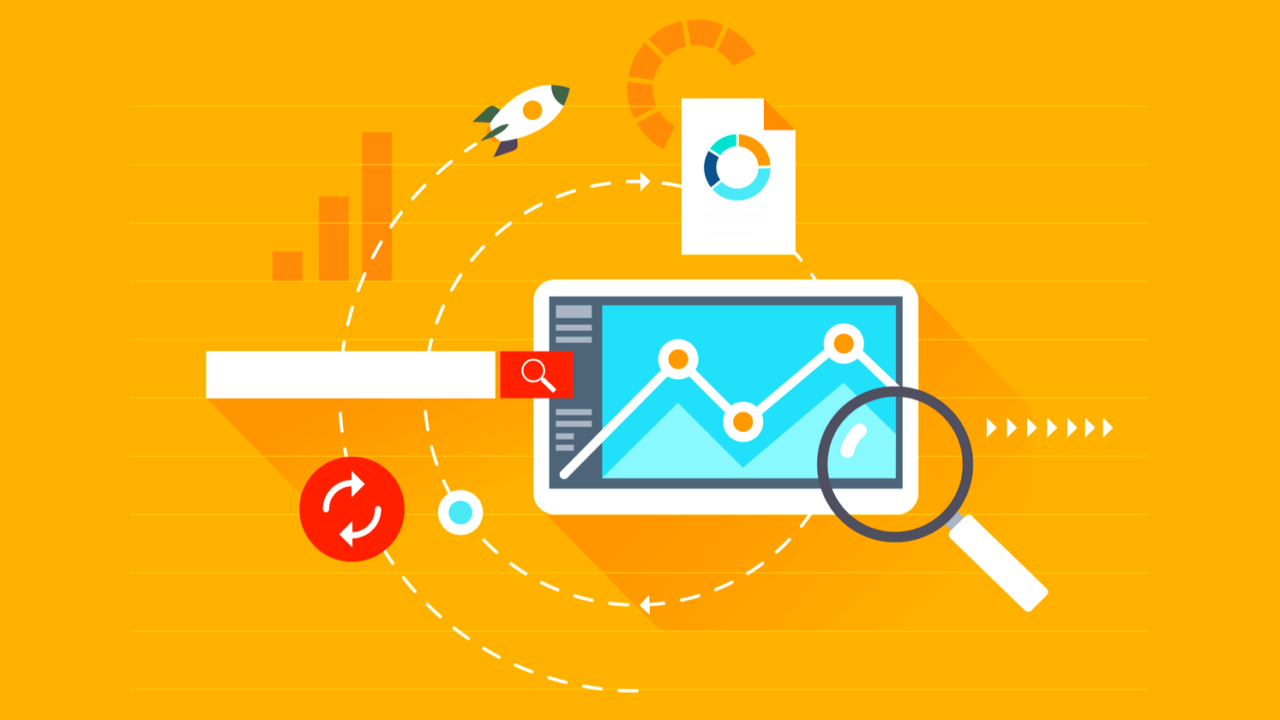
Implementing Google Analytics is a pivotal step for any organization aiming to gain valuable insights into their digital presence and user behavior. To start, it’s essential to set up your Google Analytics account and create a property for your website or app. This process involves configuring your tracking code, which is a small snippet of JavaScript provided by Google Analytics that needs to be inserted into the HTML of every page you wish to track. This code collects data about user interactions, such as page views, session duration, and user demographics.
Once the tracking code is in place, configuring goals and events within Google Analytics is crucial. Goals allow you to measure specific actions that are important to your business, such as form submissions, product purchases, or newsletter sign-ups. Setting up these goals involves defining the actions you want to track and assigning a value to them, providing a clear picture of how well your website meets its objectives. Events, on the other hand, enable tracking of user interactions that do not necessarily lead to a new page load, like video plays or button clicks. Customizing these events can give you deeper insights into user engagement and behavior.
Another critical aspect is setting up filters and segments to refine your data. Filters help you exclude or include specific traffic, such as internal employees or certain geographic regions, ensuring that your analytics data accurately reflects genuine user behavior. Segments allow you to analyze subsets of your traffic, such as new versus returning visitors or users who completed a particular goal, providing more granular insights into how different groups interact with your site.
Integrating Google Analytics with other tools can further enhance your data analysis. For example, linking Google Analytics with Google Ads can help you track the effectiveness of your advertising campaigns, providing insights into which ads drive traffic and conversions. Additionally, integrating with Google Search Console allows you to analyze organic search performance, helping you understand how users find your site through search engines.
Regularly reviewing and interpreting your Google Analytics reports is essential for optimizing your digital strategy. Key reports to monitor include Audience Overview, which shows the routes that visitors take on your website.; This shows the routes that visitors take on your website. By analyzing these reports, you can identify trends, understand user behavior, and make data-driven decisions to improve your website’s performance and user experience.
Conclusion
Google Analytics is an indispensable tool for businesses looking to harness the power of data to drive growth andastering Google Analytics can provide a competitive edge. The platform’s comprehensive features enable businesses to measure success and pivot as needed, ensuring continued growth in a dynamic digital landscape.
Now is the time to leverage the full power of Google Analytics and transform your data into meaningful results. Start unlocking its potential to guide your business toward smarter, data-driven decisions!
Author- Mubaris
Learner of DigiSkillz, Digital Marketing Institute in Kottakkal
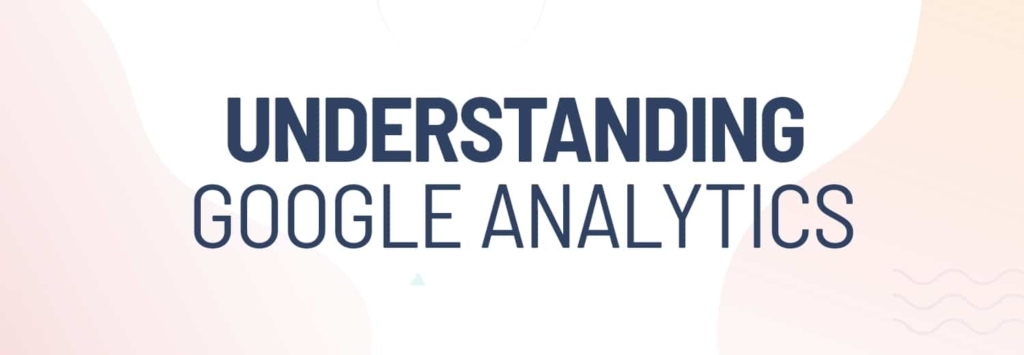





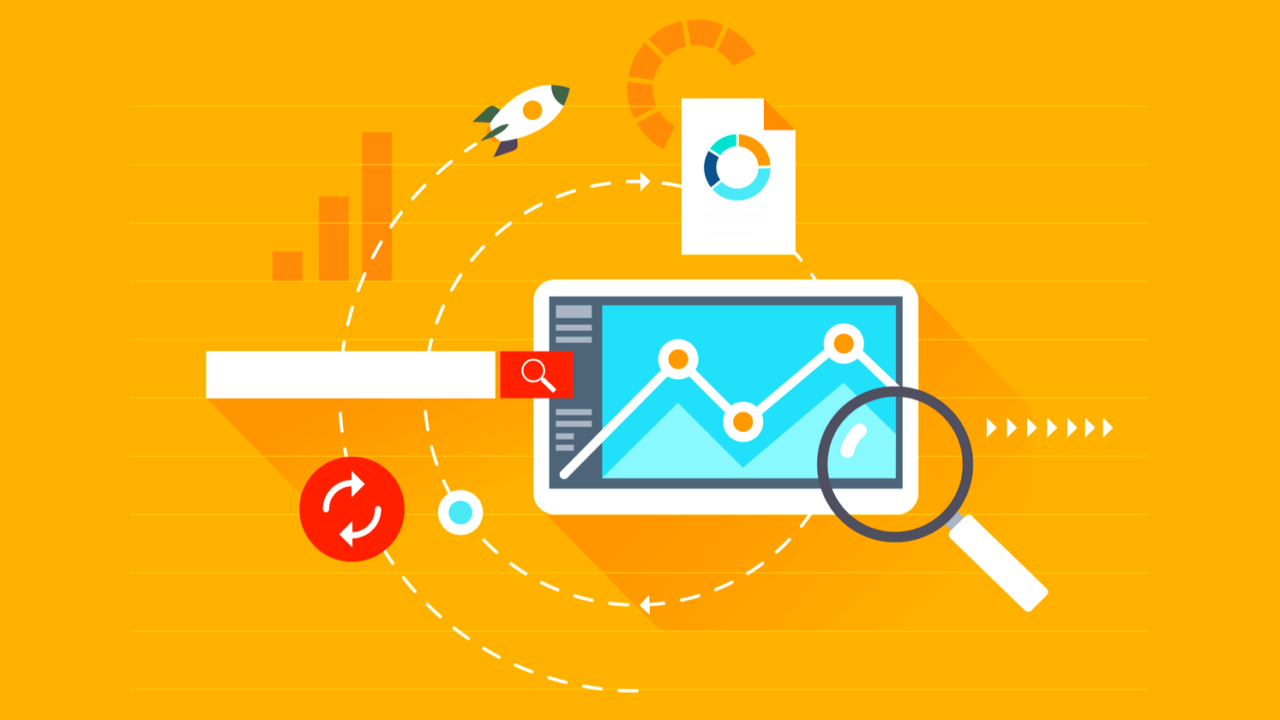



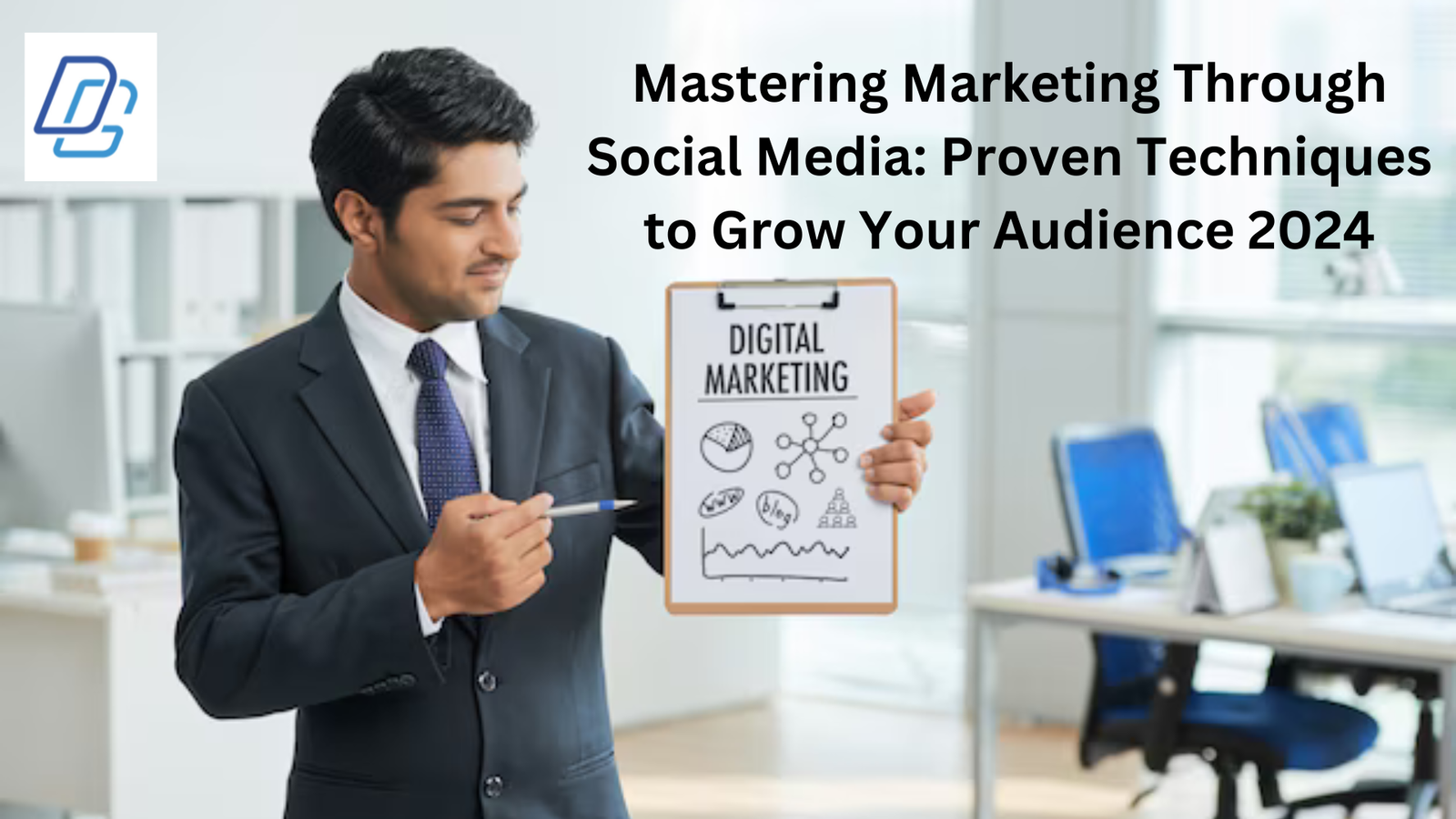
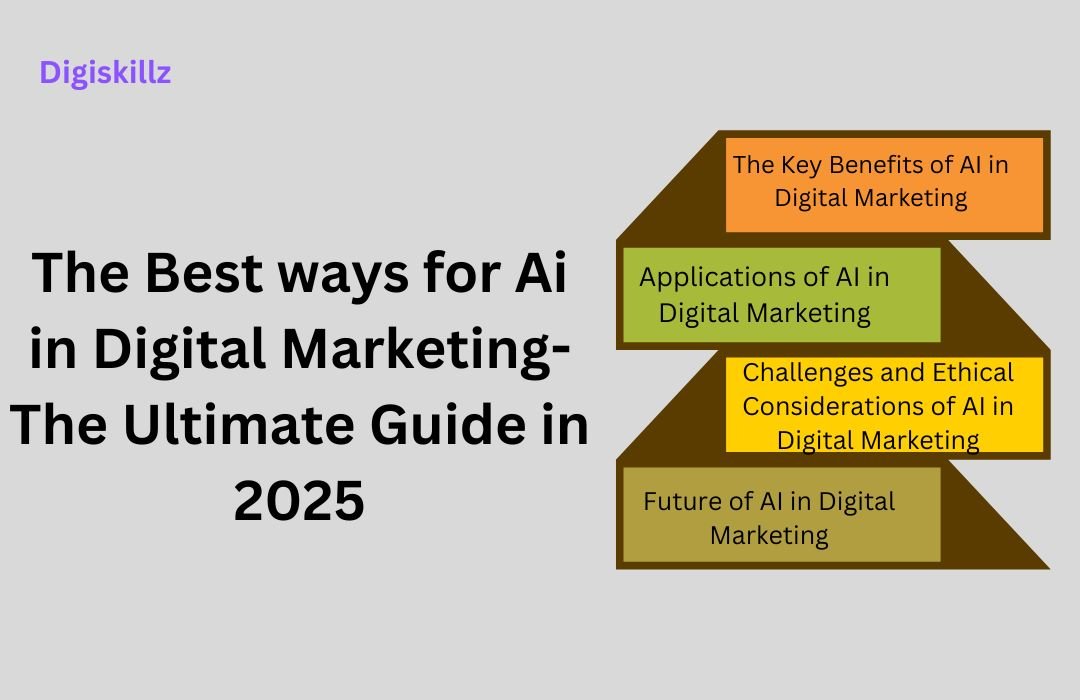



Leave A Comment