A low bounce rate in Google Analytics signals visitor engagement, revealing the effectiveness of your website. Bounce rate signifies the percentage of users who navigate away after viewing only one page. A lower bounce rate implies that visitors explore multiple pages, indicating interest and satisfaction. This metric is crucial for assessing content relevance and user experience. By keeping the bounce rate low, you enhance your website’s appeal, potentially boosting conversions and search engine rankings. Monitoring and improving this metric through compelling content and user-friendly design is essential for a successful online presence.
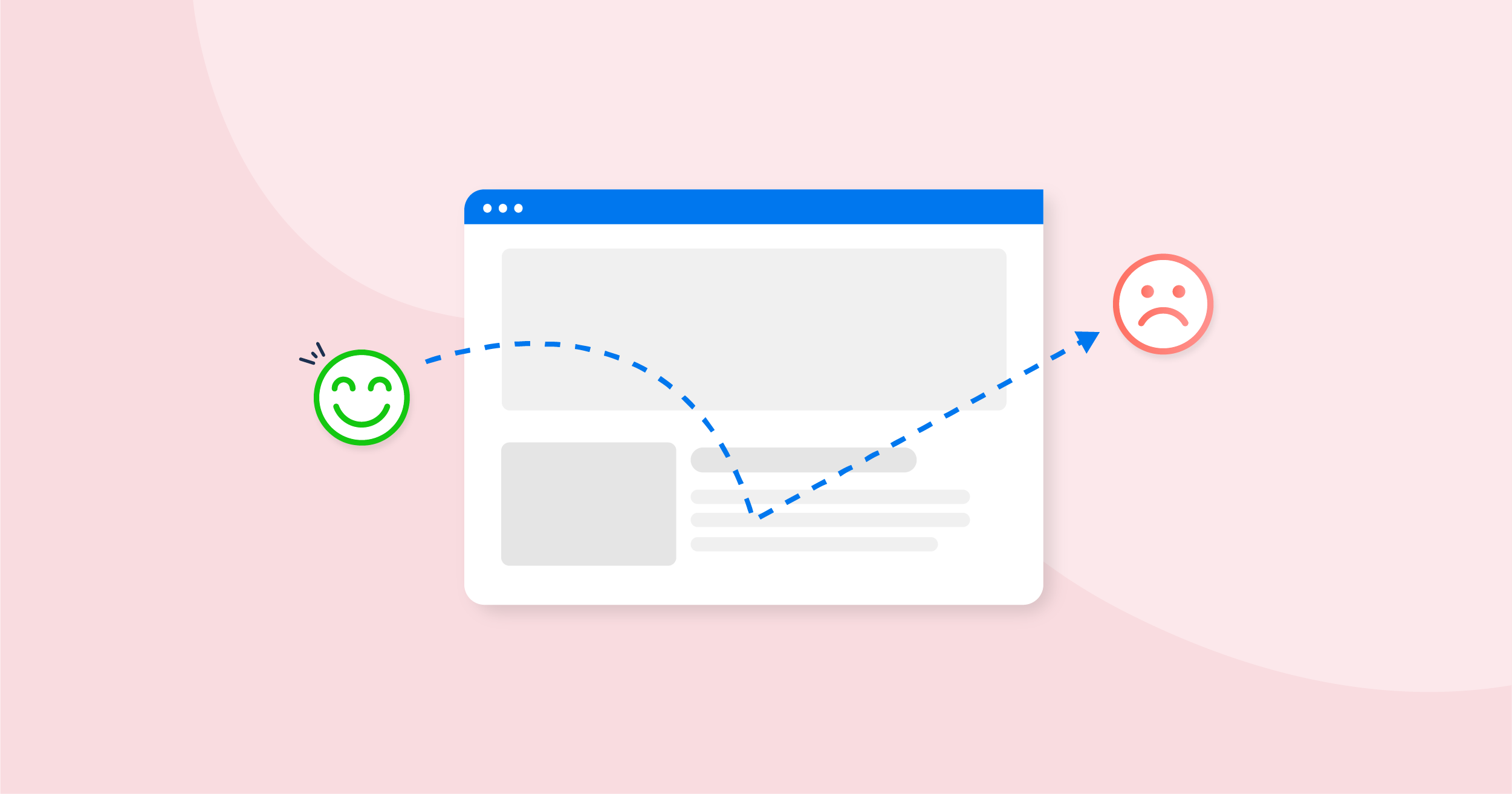
Table of Contents
What is Bounce Rate in Google Analytics?
Bounce rate in Google Analytics is a crucial metric that tells us how many visitors leave a website after viewing just one page. Imagine you invite someone over, and they leave without exploring your house – that’s a bounce. Similarly, it’s considered a bounce when someone lands on a webpage but doesn’t interact further or click on anything.
Google Analytics computes the bounce rate by dividing the count of single-page sessions by the total number of sessions. If the bounce rate is high, it might suggest that visitors are not discovering the expected content or that the webpage requires enhancements. Conversely, a low bounce rate typically implies that visitors navigate multiple pages, which is generally seen as a positive indicator. This metric, known as the bounce rate in Google Analytics, plays a key role in assessing user engagement and the effectiveness of a website.
Think of it like a restaurant. A high bounce rate would be like everyone walking in, seeing the menu, and immediately walking out. Not good, right? But just like you wouldn’t judge your restaurant solely on one diner’s behavior, understanding the reasons behind a high bounce rate is crucial.
Why does the bounce rate matter for a website’s performance?
When examining the bounce rate in Google Analytics, it’s essential to assess various factors influencing user interactions. For instance, checking the bounce rate on specific pages can reveal insights into content relevance and user satisfaction. By pinpointing pages with high bounce rates, website owners can tailor their content to meet user expectations better.
Moreover, the bounce rate in Google Analytics is pivotal in search engine optimization (SEO). Search engines, including Google, consider user engagement metrics when determining rankings. A high bounce rate may signal to search engines that the website’s content is not resonating with visitors, potentially impacting its SEO performance.
User Engagement:
- High bounce rate indicates disengagement: A high bounce rate suggests that visitors aren’t finding what they need, aren’t interested in your content, or are having trouble navigating your website. This means they’re leaving without giving your site a chance to convert them into leads, customers, or subscribers.
- Low bounce rate signifies engagement: A low bounce rate in Google Analytics is like a thumbs-up for your website. It means that people who visit your site are not quickly leaving but are sticking around because they find your content interesting. When the bounce rate is low, visitors are more likely to spend more time on your site and might even do things like clicking on links, filling out forms, or buying something. A low bounce rate shows that people enjoy and engage with your website.
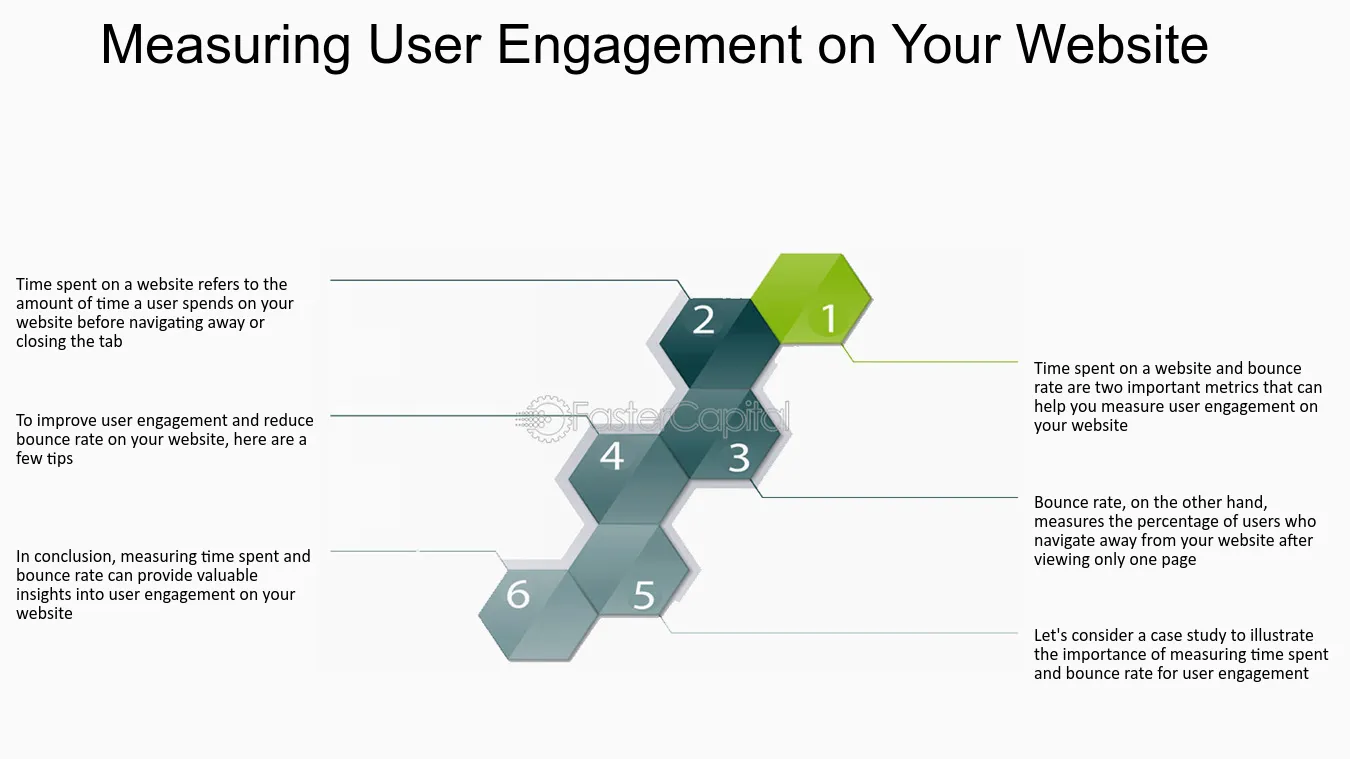
SEO and Search Ranking
Bounce rate as a potential ranking factor: While Google hasn’t explicitly confirmed it, several studies suggest that bounce rate can negatively impact your website’s search ranking. A high bounce rate might signal to search engines that your website isn’t relevant to user queries, potentially causing your ranking to drop.
Improved user experience leads to better ranking: By optimizing your website to reduce bounce rate, you’re also improving the user experience. This can indirectly lead to better search rankings as other metrics like time spent on page and page views increase.
Conversion Rate:
Bouncing visitors rarely convert: The more people bounce, the fewer opportunities you have to convert them into leads, customers, or subscribers. By lowering your bounce rate, you’re essentially increasing the pool of potential customers interacting with your site.
Improved engagement leads to higher conversion: Engaging visitors with relevant content and a smooth user experience will naturally lead to more of them taking desired actions like making purchases or signing up for newsletters.
What are the factors influencing Bounce Rate?
Understanding the factors influencing the Bounce Rate in Google Analytics is crucial for optimizing your website’s performance. A high bounce rate can indicate various issues that may hinder user engagement. Let’s delve into these factors and explore how they contribute to the bounce rate in Google Analytics:
Content Relevance and the Bounce Rate in Google Analytics:
- The cornerstone of a low bounce rate is ensuring that your content aligns with visitor expectations. When users find exactly what they’re looking for on your landing pages, the Bounce Rate in Google Analytics tends to decrease, indicating content relevance.
Page Load Speed and Its Impact on Bounce Rate in Google Analytics:
- Page load speed is a critical player in the user experience game. If your pages take too long to load, visitors might bounce before even experiencing your content, leading to an elevated “Bounce Rate in Google Analytics.”
Mobile Responsiveness and Bounce Rate in Google Analytics:
- The increasing prevalence of mobile browsing emphasizes the need for mobile-friendly websites. A responsive design ensures a seamless experience across devices, reducing the Bounce Rate in Google Analytics for mobile users.
User-Friendly Design and its Connection to Bounce Rate in Google Analytics:
- A clutter-free, intuitive design enhances user navigation, decreasing the likelihood of bounces. A website’s user-friendliness significantly impacts the Bounce Rate in Google Analytics.
Compelling CTAs and Bounce Rate in Google Analytics:
- Clear and compelling calls-to-action guide users through your site, keeping them engaged and minimizing the Bounce Rate in Google Analytics. Addressing these factors helps create a website that aligns with user expectations and provides a seamless experience. Monitoring and optimizing for a lower Bounce Rate in Google Analytics can lead to increased user engagement, improved search engine rankings, and overall success in the online landscape.
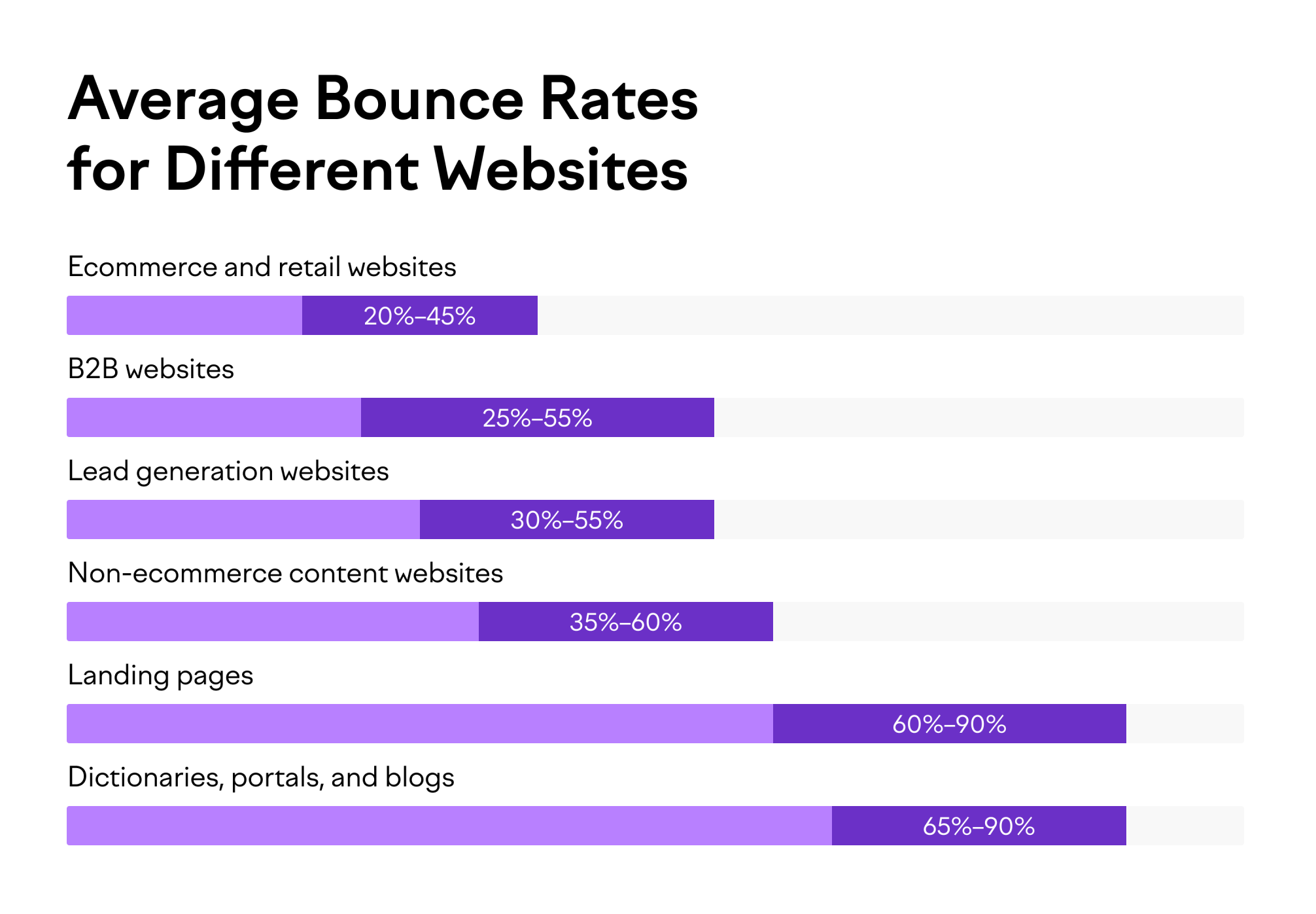
Analysing Bounce Rate in Google Analytics
Understanding and optimizing the Bounce Rate in Google Analytics is vital for enhancing your website’s performance and user experience. Follow this detailed guide to access, interpret, and take action based on bounce rate data.
Step 1: Accessing Google Analytics
1.1. Log in to your Google Analytics account using relevant credentials.
1.2. Choose the specific website you want to analyze, emphasizing the importance of tracking Bounce Rate in Google Analytics.
Step 2: Navigating to Bounce Rate Data
2.1. In the left-hand menu, click on “Reports” to access key metrics.
2.2. Navigate to “Behavior” and select “Site Content” for a comprehensive view of website performance.
2.3. Click on “Landing Pages” to hone in on individual pages and their respective Bounce Rate in Google Analytics.
Step 3: Understanding Bounce Rate Metrics
3.1. Analyse the “Bounce Rate” column to comprehend the percentage of visitors leaving after a single-page visit.
3.2. Recognize that a low bounce rate is indicative of engaged visitors exploring multiple pages.
Step 4: Identifying Pages with High Bounce Rates
4.1. Sort the “Bounce Rate” column in descending order to spotlight pages with high bounce rates.
4.2. Evaluate content, considering factors such as relevance, loading speed, and user experience, keeping a keen eye on “Bounce Rate in Google Analytics.”
Step 5: Utilising Secondary Dimensions
5.1. Enhance insights by incorporating secondary dimensions such as traffic source or device.
5.2. Identify sources or devices contributing to elevated “Bounce Rate in Google Analytics.”
Step 6: Analysing Behavior Flow
6.1. Explore “Behavior Flow” under “Behavior” to visualize user navigation patterns.
6.2. Identify common drop-off points and areas for improvement to reduce the overall “Bounce Rate in Google Analytics.”
Step 7: Making Informed Improvements
7.1. Implement strategic improvements based on your analysis, addressing issues on high-bounce-rate pages.
7.2. Optimise content, enhance page load speed, and refine the user experience to positively impact “Bounce Rate in Google Analytics.”
Step 8: Continuous Monitoring and Iteration
8.1. Regularly monitor “Bounce Rate in Google Analytics” to stay informed.
8.2. Iterate and refine your website continuously, ensuring a sustained reduction in bounce rates for improved overall performance.
By following this comprehensive guide, you’ll be equipped to effectively analyze and optimize the “Bounce Rate in Google Analytics,” driving enhanced user engagement and success for your website.
By following this comprehensive guide, you’ll be equipped to effectively analyze and optimize the “Bounce Rate in Google Analytics,” driving enhanced user engagement and success for your website.
Strategies for Reducing Bounce Rate
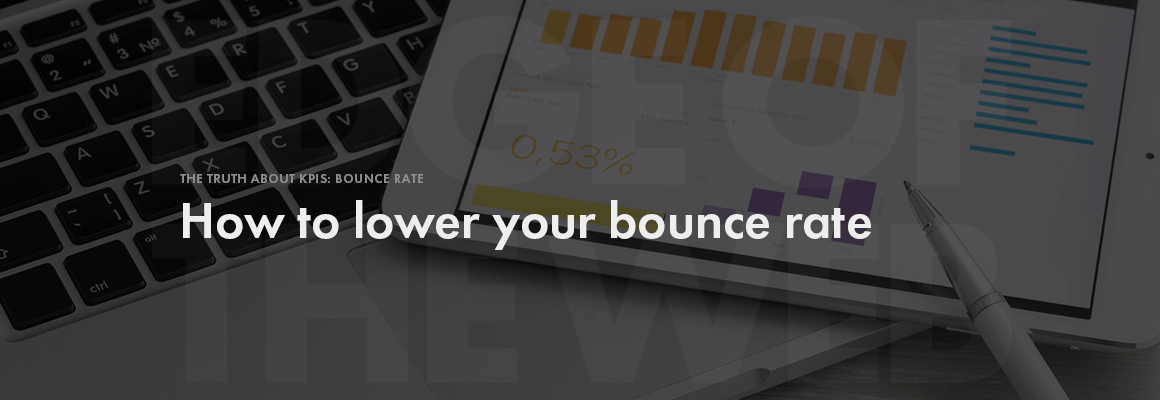
Improving Content Quality and Relevance:
- Conduct a content audit to identify outdated or irrelevant material.
- Ensure that headlines and meta descriptions accurately represent the content.
- Use engaging and informative language to captivate the audience.
Enhancing Website Design and Layout:
- Streamline navigation for easy user exploration.
- Optimize the overall layout for a clean and organized appearance.
- Implement intuitive and user-friendly menus.
- Prioritise readability with clear fonts, adequate spacing, and contrasting colors.
Optimising Page Loading Speed:
- Compress images and utilize efficient file formats.
- Consider content delivery networks (CDNs) for faster global access.
Implementing Responsive Design for Mobile Users:
- Prioritise mobile-friendly design to accommodate diverse devices.
- Test the website’s responsiveness across various screen sizes.
- Ensure that mobile users have a seamless and enjoyable experience.
- Optimize images and fonts for smaller screens without compromising quality.
Crafting Compelling Call-to-Action Elements:
- Use persuasive and action-oriented language in CTAs.
- Place CTAs strategically on high-traffic pages.
- Ensure a clear and straightforward path for users to follow.
- A/B tests different CTAs to determine the most effective ones.
By combining these strategies, you create a holistic approach to reducing bounce rate, addressing both content and technical aspects. Regularly monitor analytics data to track improvements and adjust strategies as needed for ongoing optimization.
Tools for Analysing and Improving Bounce Rates:
Google Analytics:
- Track and analyze bounce rates for different pages and traffic sources.
- Identify high-bounce pages and understand user behavior.
Hotjar:
- Use heatmaps and session recordings to visualize user interactions.
- Gather insights on how users navigate through your website.
PageSpeed Insights:
- Evaluate and optimize page loading speed for a better user experience.
- Get recommendations for improving website performance.
Crazy Egg:
- Utilise heatmaps, scrollmaps, and user recordings to understand user engagement.
- Test and optimize different page elements for better conversions.
Optimizely:
- Conduct A/B testing to experiment with variations in design and content.
- Identify changes that positively impact bounce rates and user engagement.
Additional Reading and Resources for Further Learning
Google Analytics Academy:
- Offers free online courses to deepen your understanding of Google Analytics.
- Learn advanced techniques for interpreting data and making informed decisions.
Neil Patel’s Blog – “How to Decrease Your Bounce Rate”:
- Detailed insights from a renowned digital marketer on reducing bounce rates.
- Practical tips and case studies for effective implementation.
Moz Blog – “Understanding and Reducing Bounce Rate”:
- Explore Moz’s in-depth articles on bounce rate and user engagement.
- Gain insights into the correlation between bounce rate and SEO.
HubSpot Academy – “Website Optimization”:
- Access courses on website optimization, covering topics like UX design and content strategy.
- Learn strategies to reduce bounce rates and improve overall site performance.
Web.dev by Google:
- Offers a comprehensive set of tools and resources for web developers.
- Focuses on improving website performance, including tips for reducing bounce rates.
By incorporating these tools and exploring additional resources, you’ll have a well-rounded approach to analyzing, understanding, and improving bounce rates on your website. Stay updated with the latest trends and industry best practices to ensure ongoing success in optimizing user engagement.
Conclusion
In the world of online data, think of the bounce rate in Google Analytics as a guide telling us about how people interact with a website. It’s not just a number – it shows us how well a website keeps visitors interested.
If the bounce rate is high, it’s like a signal that something might be off. It’s a chance for us to make our web pages more interesting and engaging. On the other hand, a low bounce rate means people are sticking around, enjoying what they find.
So, let’s use the bounce rate as our tool, helping us create a website where people want to stay. With Google Analytics, we have the information we need to make our online space captivating. Understanding and using the bounce rate can lead us to success in the online world, making sure visitors have a great experience every time.


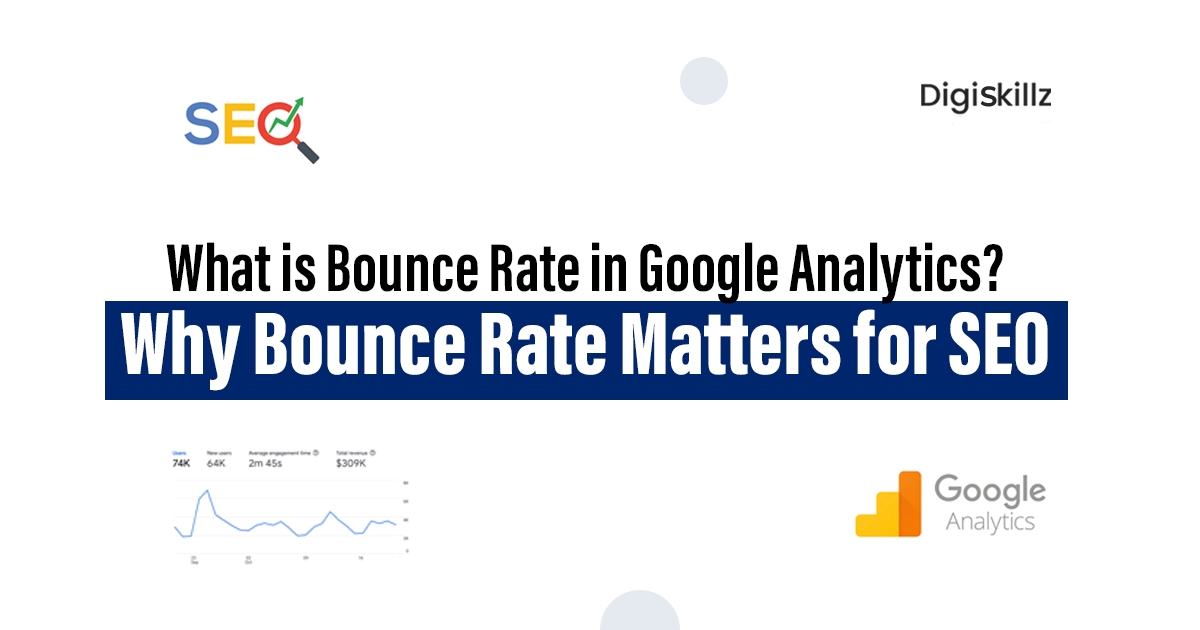
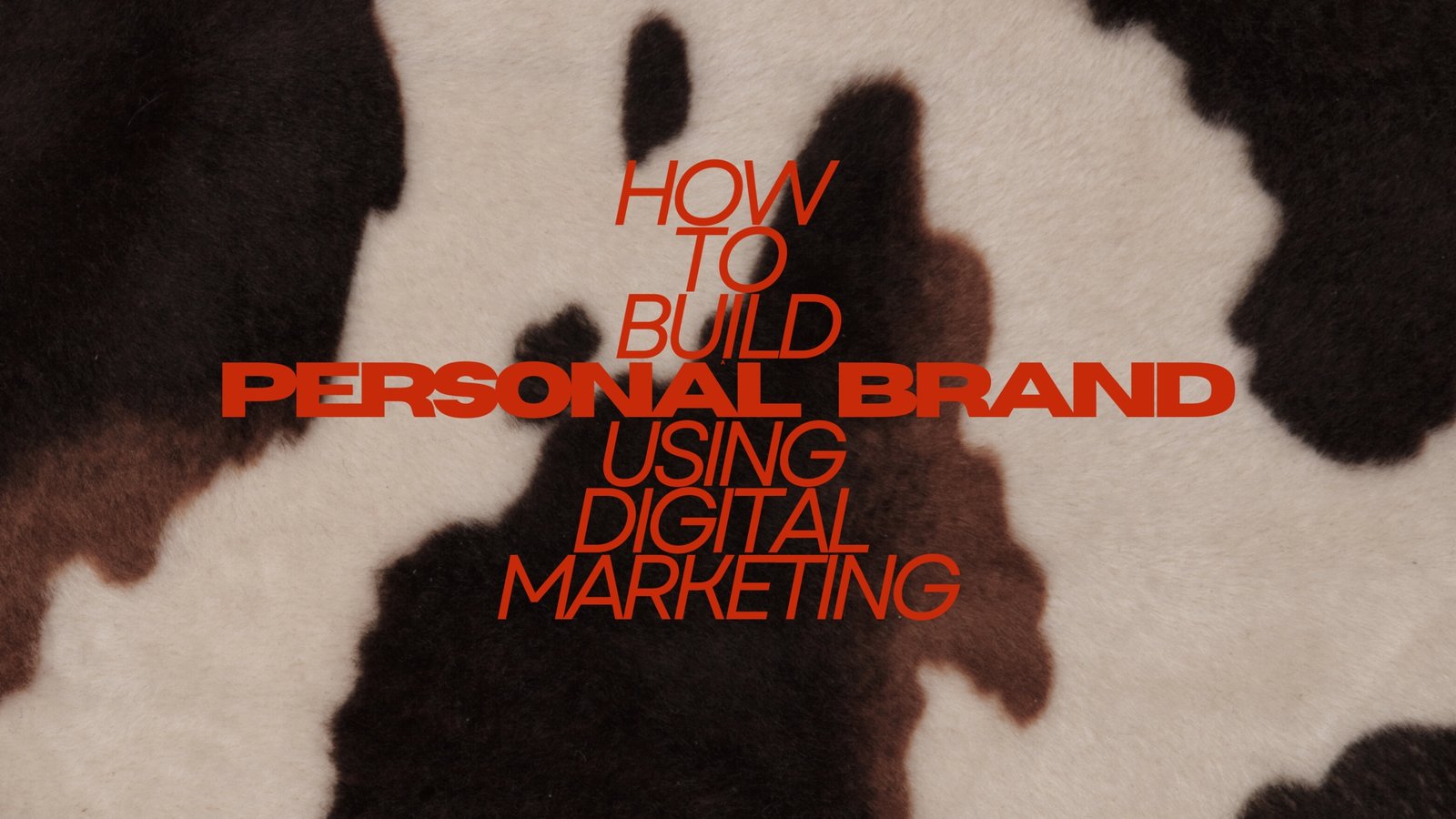





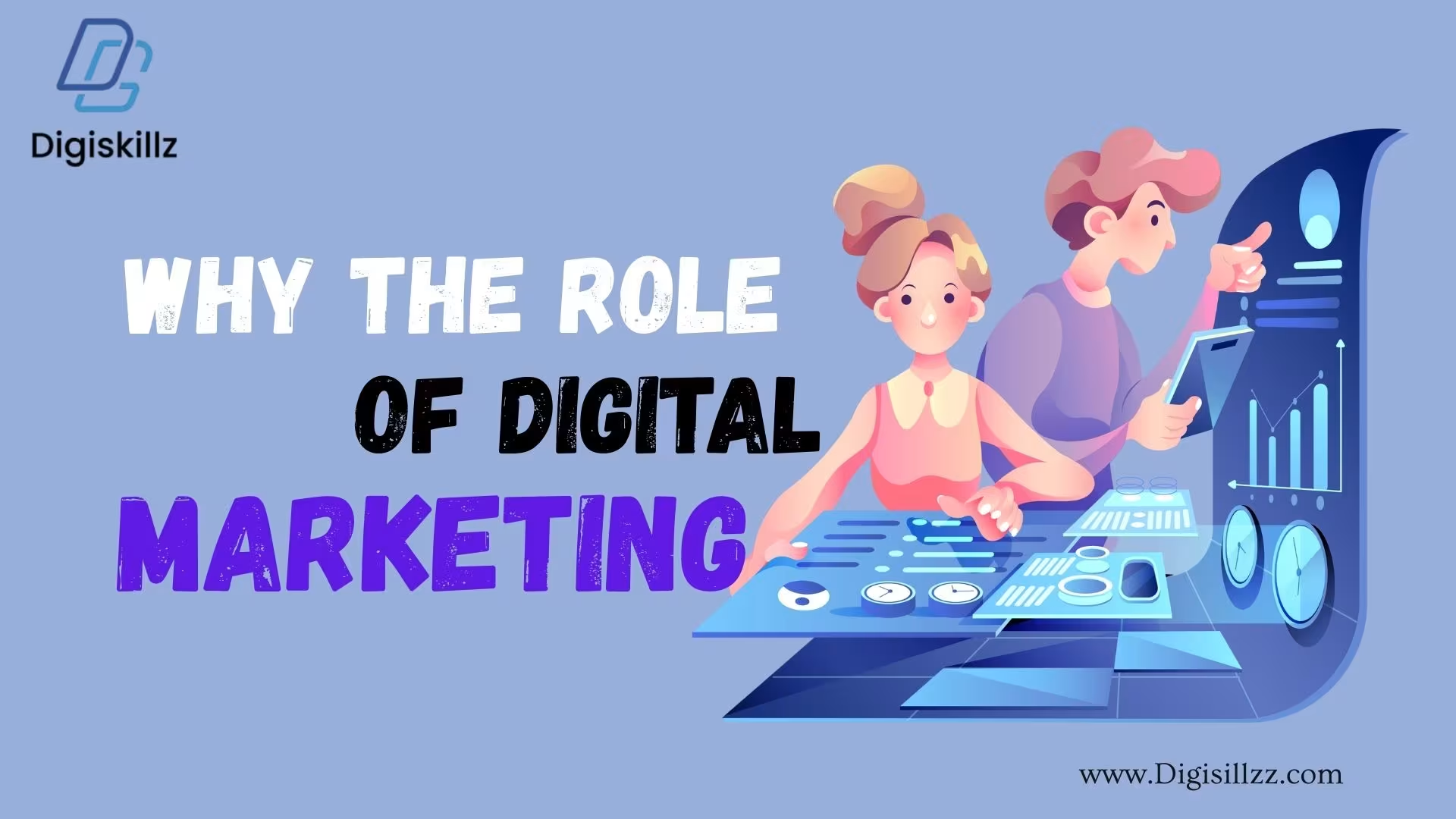

Leave A Comment