Table of Contents
Introduction
Have you ever stumbled upon a useful article, an inspiring video, or a valuable blog post—only to forget where you saw it later? This is exactly the problem social bookmarking solves. In simple terms, social bookmarking allows you to save, organize, and manage web content in one place so that you can access it anytime, anywhere.
But social bookmarking is more than just a personal tool for convenience. Over the years, it has evolved into a powerful platform for knowledge-sharing, networking, trend discovery, and even search engine optimization (SEO).
In today’s fast-paced digital world, millions of websites are created every day. With so much information flooding the internet, finding the right content can feel overwhelming. Social bookmarking helps cut through this clutter by letting users tag, categorize, and share links with communities who value similar interests.
For beginners, learning what is social bookmarking is not just about saving links—it’s about joining a global community where people share resources, discover trending topics, and engage in meaningful conversations. Students, professionals, bloggers, and marketers all use social bookmarking for organization and visibility. For businesses, it’s a smart way to drive traffic, boost brand awareness, and improve SEO performance.
In this complete beginner’s guide, we’ll explore the concept of social bookmarking, look at its history, explain how it works, highlight its benefits, and share practical steps to get started.
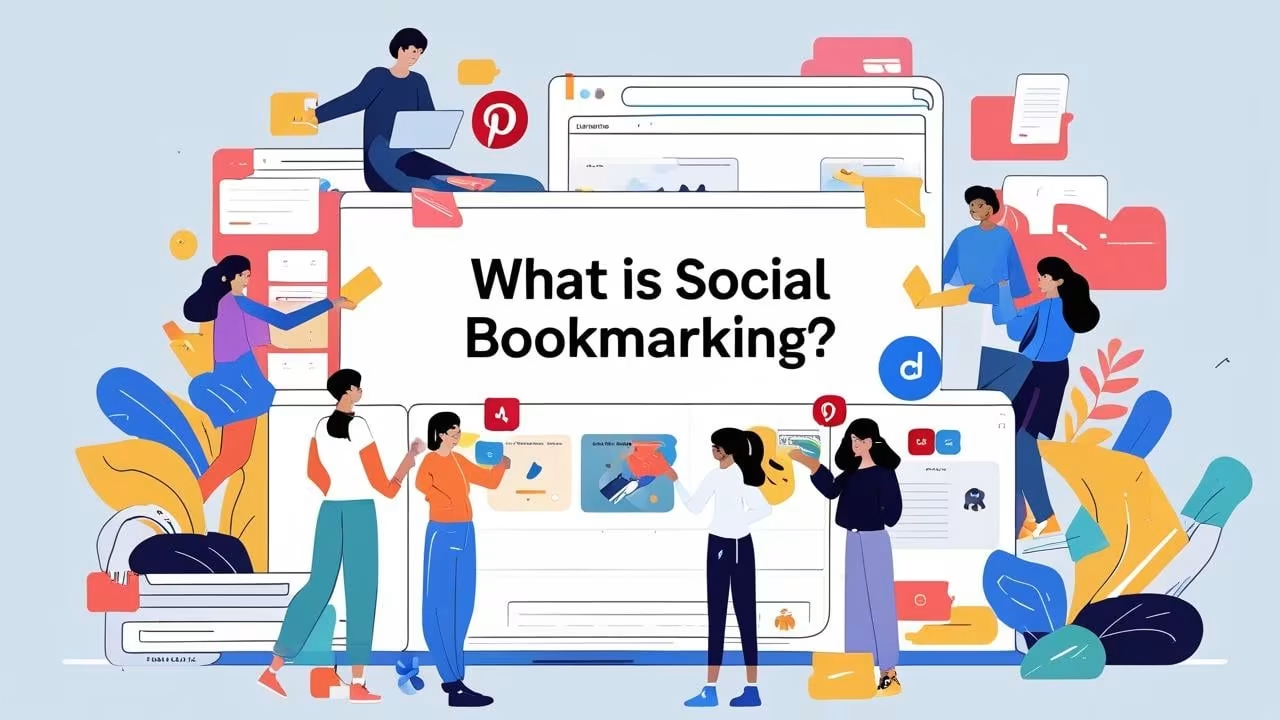
What is Social Bookmarking?
At its core, social bookmarking is the process of saving website links on specialized platforms so you can revisit or share them later. Think of it as a digital filing cabinet for your favorite web pages. Instead of cluttering your browser with dozens of bookmarks, social bookmarking platforms let you store them online, organize them with tags or categories, and access them anytime.
Unlike traditional bookmarks:
- Social bookmarks are stored online, not tied to one browser or device.
- You can tag and categorize links to keep them organized.
- Saved links can be shared publicly, allowing others to discover and benefit from them.
- Many platforms encourage interaction, where other users can like, comment, or re-share your saved links.
In short, social bookmarking isn’t just personal—it’s collaborative and community-driven.
History and Evolution of Social Bookmarking
Originally, users saved links directly in their web browsers. However, this method had clear limitations:
- Bookmarks were tied to a single device.
- Organizing a large collection was difficult.
- Sharing bookmarks with others was nearly impossible.
It introduced the idea of storing bookmarks online and tagging them with keywords for easy discovery. This innovation made bookmarking not just personal, but social.
As the internet grew, other platforms followed:
- Digg made headlines by letting users vote on and promote content.
- Reddit turned into a massive community-driven content-sharing hub.
- StumbleUpon (later replaced by Mix) introduced a “discovery” approach, where users could stumble upon random interesting content.
Today, social bookmarking has matured into a mix of information curation, trend discovery, networking, and SEO strategy.
How Does Social Bookmarking Work?
Using a social bookmarking platform is straightforward.
- Create an account on a bookmarking site (e.g., Reddit, Pinterest, Pocket, or Mix).
- Save a link when you find a useful article, video, or resource online.
- Add tags or categories to organize it (e.g., “SEO tips,” “recipes,” “marketing guides”).
- Share with others—most platforms allow public visibility, so other users can see your bookmarks.
- Engage with the community—others can view, comment, upvote, or even re-save your shared links.
Over time, this builds a network of valuable resources that are not only useful to you but also to the wider online community.
Benefits of Social Bookmarking
Easy Content Organization
Using social bookmarking, you can keep your saved links neatly categorized and accessible anytime.
Community Sharing
Unlike private browser bookmarks, social bookmarking encourages knowledge sharing. Your saved links can help others discover useful resources.
SEO and Traffic Generation
When you save and share content on platforms like Reddit or Pinterest, it increases visibility and can drive traffic to your website.
Learning and Networking
Social bookmarking communities often focus on specific niches, allowing users to connect with like-minded people.
Popular Social Bookmarking Sites
Some well-known social bookmarking platforms include:
- Reddit – A massive community-driven platform where users share and discuss links.
- Pinterest – graphical bookmarking site for images, recipes, design ideas, and more.
- Digg – Focuses on trending articles and stories.
- Slashdot – Popular for technology and science-related news.
How Social Bookmarking Helps SEO
For website owners, bloggers, and digital marketers, the question is not just what is social bookmarking, but also how it can support search engine optimization (SEO). Social bookmarking has evolved from being a personal tool for saving links into a practical strategy for boosting visibility, traffic, and brand reputation. Let’s break down exactly how it helps with SEO.
Backlinks: Building Authority Through Social Bookmarking
Backlinks, also known as inbound links, are one of the most important factors that search engines consider when ranking a website. When you share your content on social bookmarking platforms, many of them provide “do-follow” backlinks. These links tell search engines that other websites (in this case, bookmarking platforms) trust your content enough to reference it.
For example, submitting a blog post on Reddit or Mix can give your article a better chance of being discovered and linked to by other bloggers, further improving your backlink profile.
Increased Traffic: Expanding Your Reach
Imagine you write a fantastic blog post but it only gets seen by a handful of people. That’s where social bookmarking comes in. By saving your articles on platforms like Pinterest, Digg, or Reddit, you open the door to millions of active users who are constantly looking for fresh content.
Even if a small percentage of users engage with your bookmark, it can still result in significant traffic to your site. This traffic is not only valuable for page views but also for potential conversions—whether that means newsletter sign-ups, product purchases, or inquiries about your services.
Consistent bookmarking can turn into a steady traffic source over time, especially if you focus on platforms that match your niche.
Faster Indexing: Helping Search Engines Find Your Content Quickly
When you publish a new blog post, it can sometimes take days or even weeks before search engines discover and index it. Social bookmarking helps solve this issue. Since search engines frequently crawl popular bookmarking platforms, your shared links are often picked up much faster.
For example, if you submit a blog post to a well-indexed site like Reddit, there’s a strong chance Google will crawl and index that link within hours. This quicker indexing gives your content a head start in competing for rankings.
Brand Awareness: Building an Online Identity
Another underrated benefit of social bookmarking is brand awareness. By consistently sharing high-quality content, engaging with communities, and tagging your bookmarks properly, you start to establish a reputation. Over time, people begin to recognize your name or brand as a reliable source of information in your niche.
For instance, if you’re regularly bookmarking articles about digital marketing tips, people in those communities will start associating your name with expertise in that field. This reputation not only drives traffic but can also lead to networking opportunities, collaborations, or even business partnerships.
So, the next time you ask yourself what is social bookmarking, remember—it’s not just about saving links, it’s also about creating opportunities to enhance your SEO strategy, gain visibility, and build authority online.
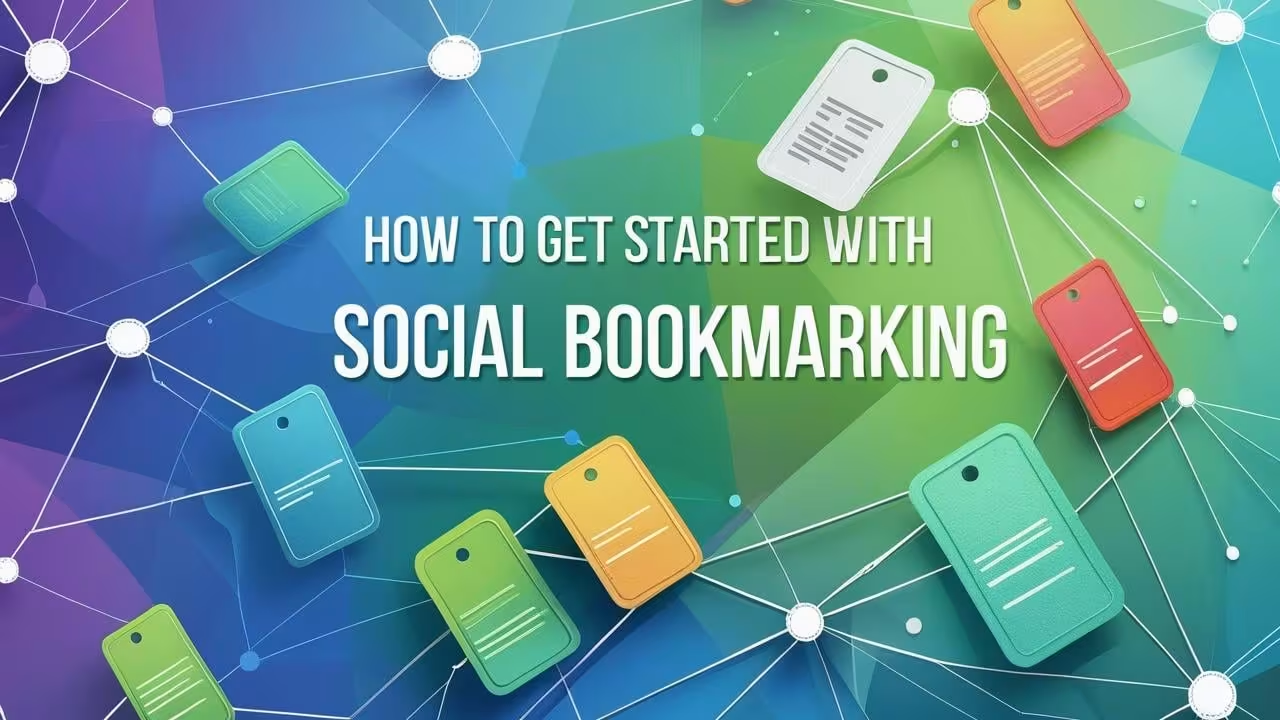
How to Get Started with Social Bookmarking
Now that we’ve explored how social bookmarking helps SEO, the next step is to understand how to actually use it effectively. If you’re a beginner and wondering what is social bookmarking and how to get started, here’s a detailed step-by-step guide.
Choose the Right Platform for Your Goals
Not all bookmarking sites are the same. Some are general-purpose, like Reddit or Mix, while others focus on specific niches, like Pinterest for visual content or Slashdot for technology news.
If you’re a food blogger, Pinterest may be your best bet. If you write about tech news, Digg or Slashdot may work better. The key is to match your target audience with the right platform.
Start by Saving High-Quality Links
Before promoting your own blog or business website, begin by saving links to other valuable resources in your niche. This shows that you’re genuinely interested in contributing to the community, not just self-promotion.
For example, if you’re in the digital marketing field, save links to helpful SEO guides, industry news, or case studies. Over time, this builds trust and makes your audience more open to engaging with your own content.
Use Descriptive Tags and Categories
One of the biggest advantages of social bookmarking is the ability to organize content using tags. Tags are keywords or labels that describe the topic of your bookmark.
For example, instead of tagging your blog post simply as “marketing,” you could use tags like “SEO tips,” “content marketing,” or “digital advertising.” Descriptive tags not only make your content easier to find but also increase the chances of it appearing in search results within the platform.
Engage with the Community
Social bookmarking is not a one-way street. If you only drop links and never interact with others, your profile will look spammy. Take time to like, comment, and share content from other users. Join discussions, provide feedback, and contribute valuable insights.
Communities thrive on interaction, and when people see you engaging genuinely, they’re more likely to support your bookmarks too.
Share Your Own Content Strategically
Once you’ve built some credibility, you can start sharing your own blog posts or website content. A good rule of thumb is to share one of your own links for every three to four external links you save.
This ratio prevents you from appearing self-centered and helps you maintain a good standing in the community.
Common Mistakes to Avoid in Social Bookmarking
- Spamming – Posting too many self-promotional links can lead to account bans.
- Ignoring Community Rules – Each platform has its own guidelines; not following them can hurt your credibility.
- Poor Tagging – Using irrelevant or generic tags makes your bookmarks harder to find.
- Inconsistency – Posting once and disappearing won’t help; regular activity is key.
Social Bookmarking for Students and Professionals
Students use social bookmarking to save research articles and academic resources, while professionals use it for industry news, trends, and networking opportunities. For example, marketers rely on bookmarking sites to track competitor activities and discover new tools.
Personal Experience: Why I Use Social Bookmarking
Speaking from personal experience, I, MHD Rashid, find social bookmarking to be an essential part of my online routine. It not only helps me save and organize valuable links but also exposes me to fresh perspectives from different communities. On top of that, I’ve seen how consistent bookmarking and sharing can bring traffic to a website.
The Role of Social Bookmarking in Digital Marketing
Digital marketers often ask: is social bookmarking still relevant? The answer is yes. While not as dominant as social media platforms, bookmarking sites remain important for niche marketing, SEO, and content distribution strategies.
Tips for Beginners in Social Bookmarking
- Start small—pick one or two platforms.
- Be consistent with your engagement.
- Focus on quality over quantity.
- Avoid being overly promotional.
- Use social bookmarking as both a learning tool and a promotional tool.
Conclusion
Now that you’ve understood what is social bookmarking, it’s clear that it is much more than just saving web pages. It’s about organizing, sharing, and discovering valuable information while connecting with communities that share your interests. For beginners, social bookmarking is a doorway to managing online knowledge effectively, improving digital presence, and even boosting SEO.
Whether you’re a student, blogger, or business owner, these platforms provide a simple yet powerful way to keep track of useful content while making it available to others. If used wisely, social bookmarking can drive traffic, increase visibility, and enhance your learning experience.
From platforms like Pinterest and Reddit to niche sites like Slashdot, opportunities are endless. The key is to participate actively, respect community guidelines, and share meaningful content. As mhd rashid, I encourage you to start today—create your account, save your first bookmark, and watch how this small habit can transform your online journey.
So, the next time you wonder, what is social bookmarking, remember—it’s not just a tool, but a strategy that helps you grow both personally and professionally in the digital age.
Author ; MHD Rashid
MORE BLOGS ; click here





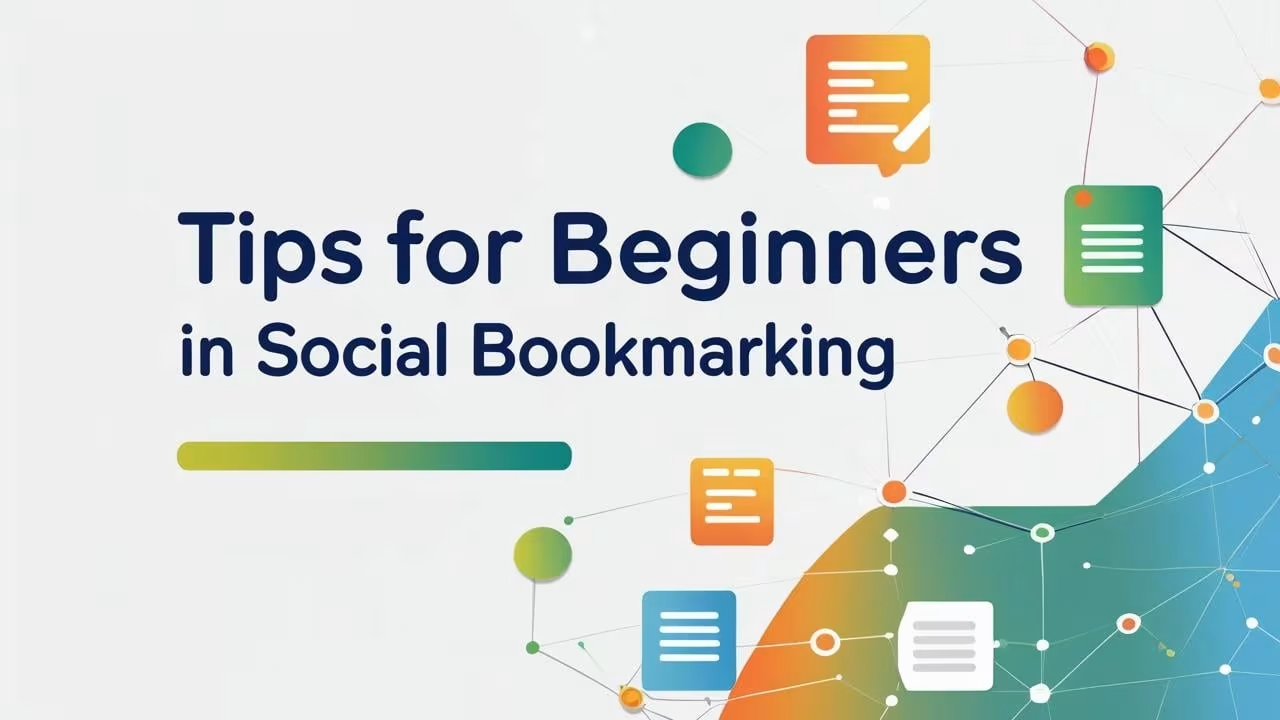
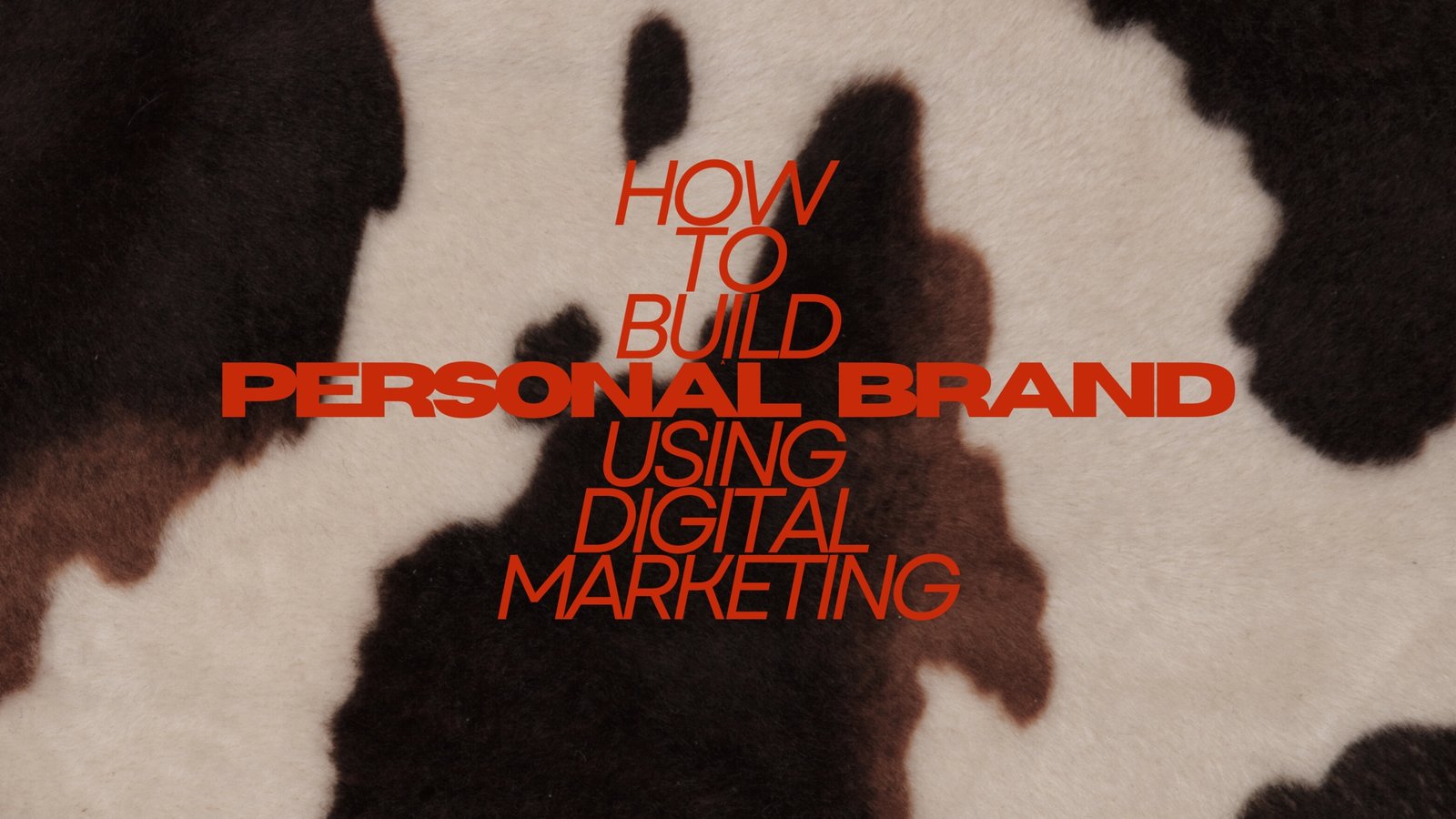





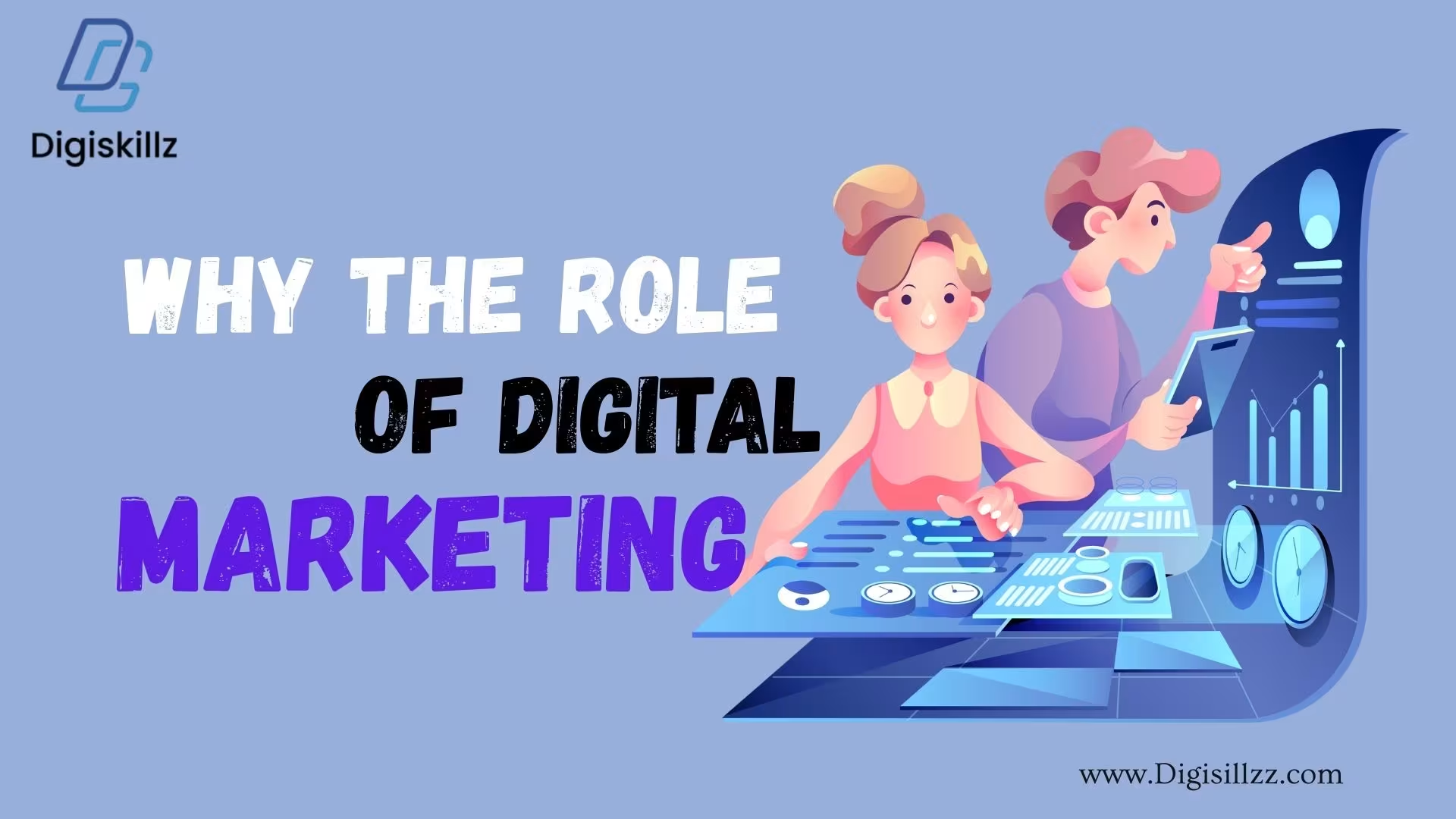

Leave A Comment