Google Ads is a powerful tool for promoting businesses of all sizes. It is an easy-to-use platform that helps businesses reach their target audience through search engines, Google Maps, YouTube, and other Google partner websites. With Google Ads, businesses can create and display highly effective advertisements that will boost visibility and help them achieve their marketing goals. In this blog post, we will discuss how to use Google Ads to effectively promote your business.
Table of Contents
Introduction to Google Ads
Google Ads is an advertising platform offered by Google that provides businesses with a powerful way to reach their target audience. It can be used to advertise on search engines like Google, Google Maps, YouTube, and other Google partner websites. With Google Ads, businesses can create ads to appear in response to specific searches, display ads on targeted websites, and use remarketing to reach people who have already visited their website. By taking advantage of Google’s massive reach, businesses can ensure their message is seen by potential customers all over the world. With powerful targeting tools and analytics, businesses can customize their campaigns to achieve maximum ROI.
Creating a Google Ads account
Creating a Google Ads account is the first step to leveraging the power of Google Ads. To create an account, you’ll need to visit Google Ads and click the “Sign Up” button. From there, you’ll be prompted to enter your business information, such as your name, address, phone number, and website URL.
Once you have filled out your business information, you’ll be asked to create an advertising budget. This will be the amount of money you are willing to spend on your Google Ads campaigns each month. It’s important to keep in mind that this does not include any additional fees, such as those charged for clicks or conversions.
Next, you’ll be asked to create a list of keywords that you’d like to target with your ads. Keywords are words or phrases that people may type into Google when searching for products or services that are related to your business. Selecting the right keywords will help ensure that your ads reach your desired audience.
Finally, you’ll need to set up billing information in order to start running your Google Ads campaigns. You can pay by credit card or set up automatic payments from your bank account. Once your billing information has been entered, you’re all set!

Creating your first Google Ads campaign
Creating a successful Google Ads campaign is key to getting the most out of your ad budget. To get started, you’ll need to create an account on the Google Ads platform. Once you’ve done that, you can begin building your first campaign. Here are the steps to creating a successful Google Ads campaign:
-
Choose Your Campaign Type:
First, you’ll need to choose the type of campaign you’re setting up. There are four main types of campaigns: search, display, video, and shopping. The type of campaign you choose will depend on your business goals and objectives.
-
Set Your Goals:
The next step is to set your goals for the campaign. What do you hope to achieve with this campaign? You should be as specific as possible when setting your goals.
-
Determine Your Target Audience:
Once you’ve set your goals, you’ll need to determine who you’re targeting with your campaign. You can target your ads based on demographic information, interests, or behaviours.
-
Create Your Ads:
Now it’s time to create your ads. You can create text ads, image ads, or video ads depending on your chosen campaign type. Make sure your ads are attention-grabbing and include a strong call to action.
-
Select Your Budget:
Finally, you’ll need to decide how much you’re willing to spend on your campaign. You can set a daily budget, or you can set a total budget for the entire campaign.
These are the basic steps for creating a successful Google Ads campaign. Once your campaign is up and running, you can track its performance and make adjustments if needed. With the right strategy and an optimized budget, you can maximize your reach and get the most out of your Google Ads campaigns.
Managing your Google Ads campaigns
Once you’ve created your Google Ads account and campaigns, the next step is to manage them. Regularly monitoring and adjusting your campaigns will help you make sure you’re getting the most out of your Google Ads budget.
First, you should be checking the performance of your campaigns. Log into your Google Ads account and review the metrics for each of your campaigns. This will help you determine which campaigns are performing well and which need adjustments. Pay special attention to metrics like click-through rate (CTR), cost-per-click (CPC) and conversions. These metrics can give you insights into how effective your campaigns are and what areas might need improvement.
Next, you should be adjusting your campaigns accordingly. If a particular campaign isn’t doing well, try making changes such as increasing or decreasing the budget or altering the keywords or targeting. You can also experiment with different ad formats or messaging to see which ones are more successful.
Finally, you should consider testing new Google Ads strategies. A/B testing can help you figure out which versions of an ad or keyword list perform best. Similarly, new bidding strategies such as “maximize conversions” or “target cost-per-acquisition” can help you reach your goals in a cost-effective manner.
Managing your Google Ads campaigns requires time and effort, but it can pay off in the long run. With the right strategy, you can maximize your return on investment and ensure your campaigns are running efficiently.

Measuring the results of your Google Ads campaigns
Once you have launched your Google Ads campaigns, it’s important to measure the results in order to determine whether or not they are successful. Measuring the success of your Google Ads campaigns will help you optimize them for better performance and maximize your return on investment.
Google Ads provides various tools that allow you to monitor and evaluate the performance of your campaigns. The “Campaign Performance” report provides an overview of the performance of your campaigns, including clicks, impressions, cost, conversions, and more. This report can help you understand which campaigns are most effective and where you should focus your efforts.
Google Ads also offers a “Keywords Performance” report that allows you to view the performance of individual keywords within a campaign. This report will show you how many times each keyword was clicked and how much each keyword cost. With this information, you can identify which keywords are most successful so you can refine your targeting accordingly.
Finally, Google Ads offers the “Conversion Tracking” tool which helps you measure the success of your campaigns in terms of conversions. This tool tracks conversions from different sources and allows you to view a breakdown of the source, cost, and conversion rate of each one. With this data, you can determine which campaigns are driving the most sales and adjust your strategy accordingly.
By regularly monitoring and measuring the performance of your Google Ads campaigns, you can ensure that you are getting the most out of your advertising budget and maximizing your return on investment.
Tips for successful Google Ads campaigns

- Set clear goals and objectives: Before launching a Google Ads campaign, it’s important to know what you want to achieve. Defining your objectives upfront will help ensure that your campaigns are successful and focused on achieving your desired outcome.
- Choose the right keywords: When creating your ads, be sure to use targeted and relevant keywords that will reach your target audience. Research which keywords are best for your business and choose those that are most likely to lead to conversions.
- Utilize negative keywords: Adding negative keywords to your campaigns can help reduce irrelevant traffic and ensure that your ads are only reaching the most qualified leads.
- Use ad extensions: Ad extensions allow you to add additional information to your ads such as location, contact numbers, and links to important pages on your website. Using ad extensions can help increase click-through rates and improve overall performance.
- Experiment with different ad formats: Google Ads offers a variety of ad formats including text, image, video, and shopping ads. Experimenting with different ad formats can help determine which performs best for your particular business.
- Utilize remarketing: Remarketing is an effective way to reconnect with users who have already visited your website. By showing them tailored ads based on their previous activity, you can increase the likelihood of conversion.
- Monitor performance regularly: Monitoring your campaigns on a regular basis will allow you to make adjustments as needed in order to maximize performance. Tracking metrics such as clicks, impressions, cost per click, and conversion rate will provide valuable insight into the effectiveness of your campaigns.
Conclusion
Google Ads is an incredibly powerful tool for businesses to reach their target audience. With Google Ads, businesses can reach potential customers on a variety of platforms, including search engines, Google Maps, YouTube, and other Google partner websites. Through the proper utilization of Google Ads, businesses can create highly targeted campaigns to ensure maximum return on investment. By understanding how to use Google Ads, businesses can effectively and efficiently promote their services and products to their ideal customers.
Author-Anjana
Learner of DigiSkillz, Digital Marketing Institute in Kochi.






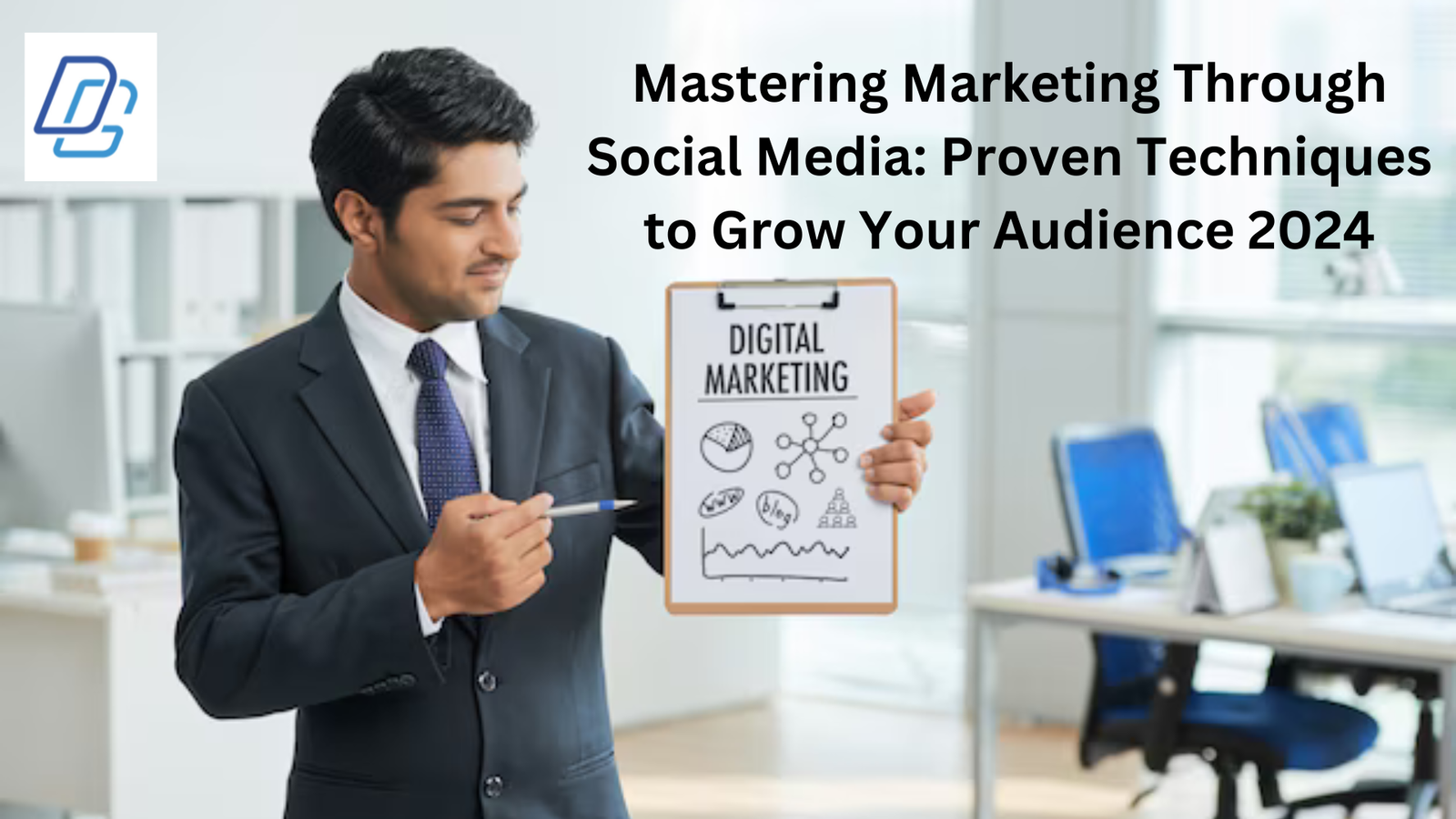
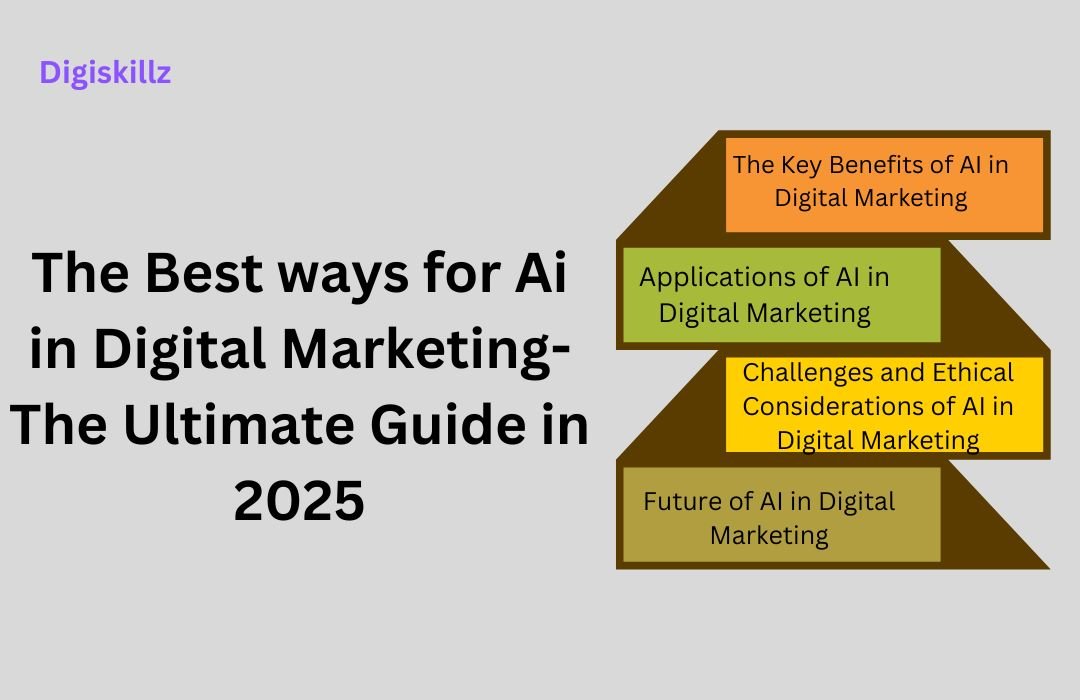



Leave A Comment